
ideogram ai
Overview
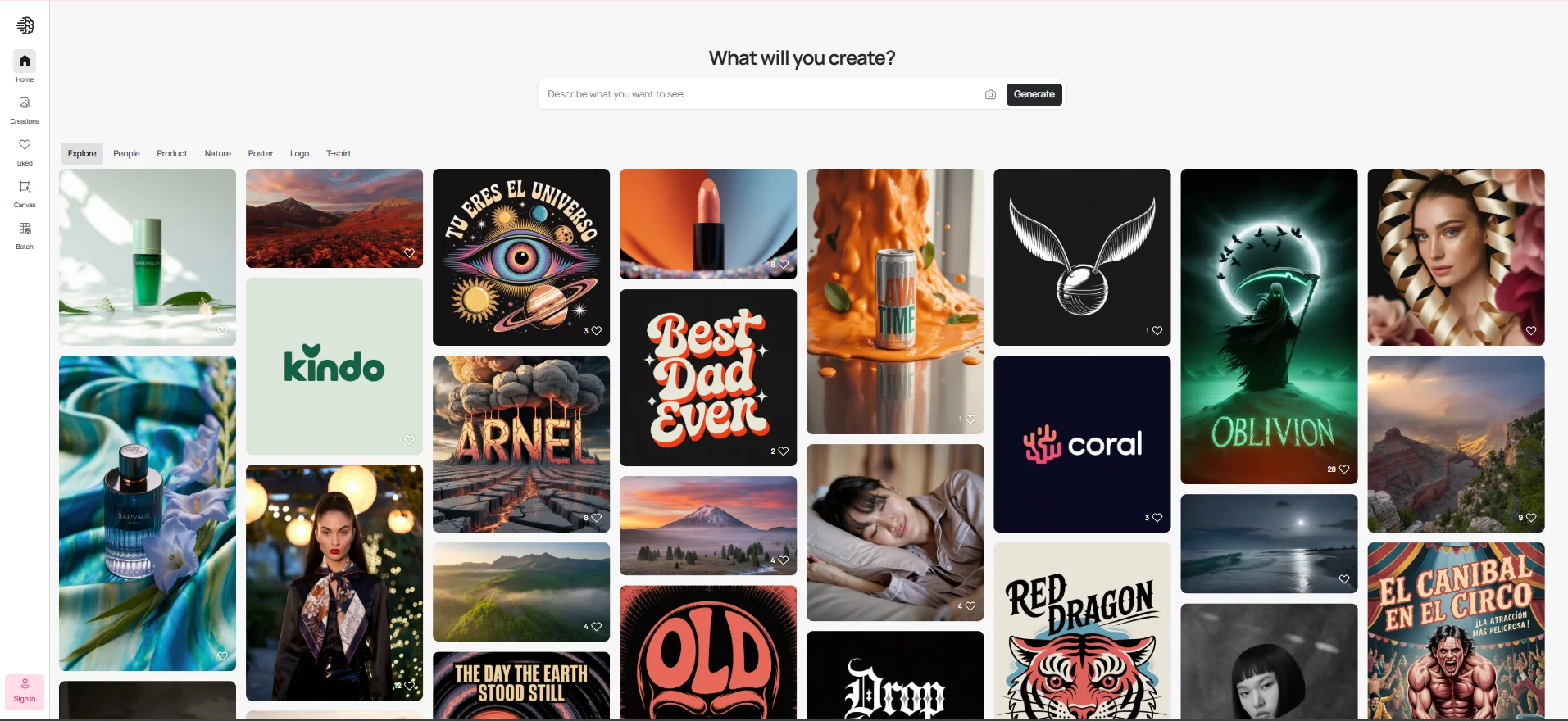
Ideogram AI Shortcut
is a fast and efficient AI-powered tool that turns text prompts into visually stunning images. It is built for designers, marketers, content creators, and anyone who needs high-quality visuals without spending hours on manual design. With just a few words, users can generate creative and professional-looking images in seconds.
The platform is designed to simplify creative workflows by using artificial intelligence to understand context, style, and composition. It offers a wide range of image styles, resolutions, and customization options, allowing users to fine-tune results to match their vision or brand. This makes it ideal for quick mockups, campaign visuals, social media posts, and more.
Ideogram AI Shortcut stands out for its speed, ease of use, and ability to save time in fast-paced creative environments. Whether you’re working on marketing materials, digital ads, or design prototypes, the tool helps you go from idea to image instantly. It’s a smart solution for turning creativity into content with minimal effort.
Reviews
Leave Your Review
Pros & Cons
Pros
👍Fast Image Generation: Quickly converts text prompts into high-quality visuals with minimal effort.👍User-Friendly Interface: Simple and intuitive, even for users with no design or AI experience.
👍Creative Flexibility: Supports a wide range of styles, from realistic to abstract, for diverse use cases.
👍Time-Saving Tool: Speeds up content creation for marketers, designers, and social media managers.
👍No Design Skills Required: Great for non-creatives who need professional-looking graphics quickly.
👍Web-Based Access: No installation needed; works directly in the browser.
👍Inspiration Booster: Helps spark creative ideas through AI interpretations of text.
👍Good for Rapid Prototyping: Useful for concept development and quick visual mockups.
👍Free to Use (with limits): Offers a free tier for users to try basic features.
👍Supports Typography in Images: Can generate visuals that incorporate styled text, which many other tools struggle with.
Cons
👎Limited Editing Tools: Lacks advanced customization options after image generation.👎Quality May Vary: Output can be inconsistent depending on the prompt complexity.
👎Prompt Sensitivity: Requires carefully worded prompts for best results; vague input leads to poor output.
👎Limited Ownership Rights: May not grant full commercial rights depending on usage and licensing terms.
👎Dependency on Internet: Requires a stable connection as it's a web-based tool.
👎Not Ideal for Print-Quality Output: Image resolution may be too low for large-scale or professional print use.
👎Minimal Control Over Details: Limited ability to tweak fine elements like colors, shapes, or composition.
👎No Batch Processing: Does not support generating multiple variations or bulk images at once.
👎May Struggle with Complex Text Prompts: Outputs can become abstract or confusing with long or multi-part prompts.
👎Watermarks on Free Version: Free images may include watermarks or limited export options.
Q&A
What is Ideogram AI Shortcut?
It is a tool that turns text into images using AI.
Who can use it?
Anyone, including designers, marketers, and beginners.
Do I need any design skills?
No, it is easy to use and needs no design experience.

No reviews found. Be the first to submit a review!