adobe firefly
Adobe Firefly is an AI tool that creates images, text effects, and designs from simple prompts—perfect for fast, stunning content creation.
Overview
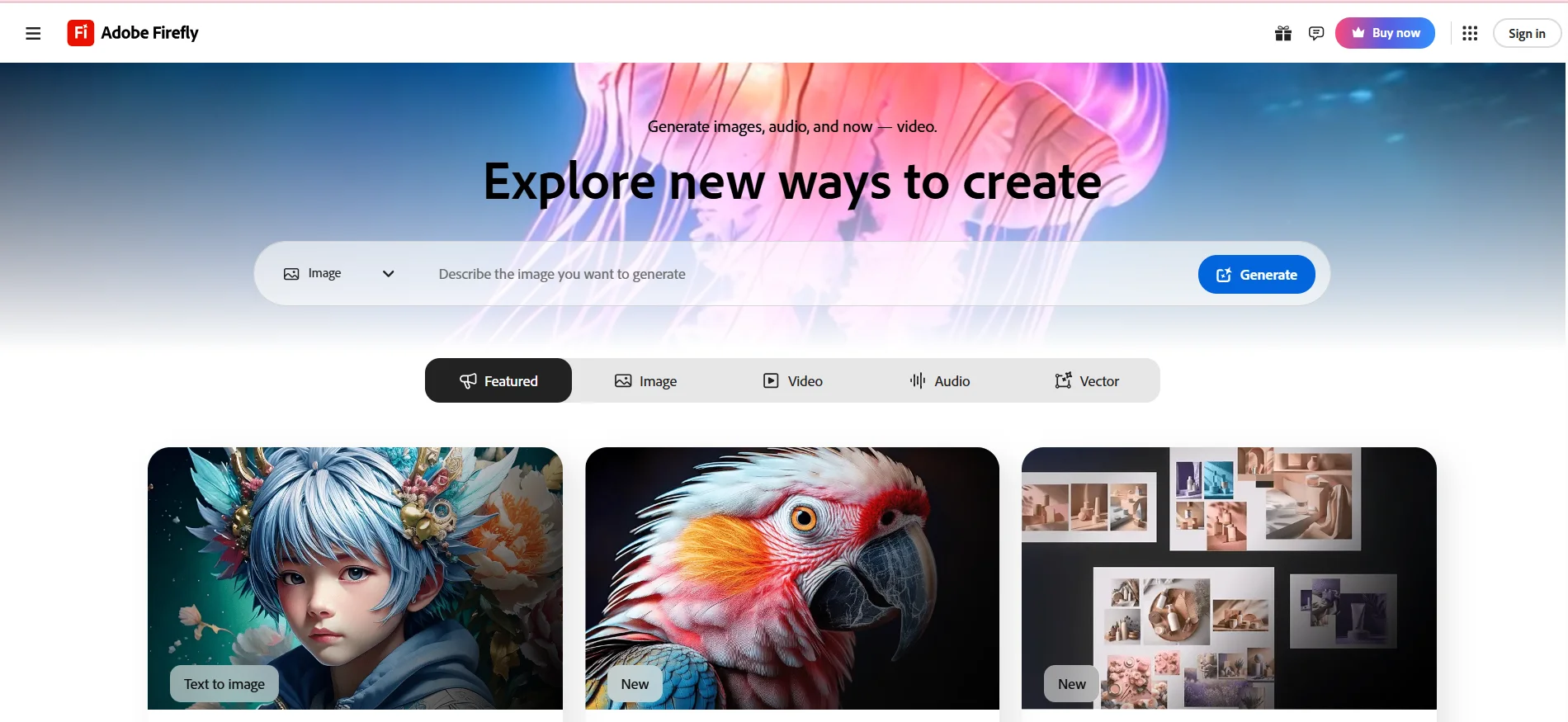
The next evolution of creative AI is here.
Now you can create images, video, audio, and vector graphics in the Firefly app. Ideate, create, and collaborate on concepts with Firefly Boards. And work with the latest, greatest, commercially safe Firefly generative AI models.
What Can Adobe Firefly Do?
Turn text prompts into professional images, 3D styles, and glowing text effects. Generate designs, enhance visuals, and speed up content creation with AI.
Reviews
Leave Your Review
Pros & Cons
Pros
👍AI image and text generation tool.👍Easy to use with no design skills needed.
👍Works with Adobe Creative Cloud apps.
👍Outputs are safe for commercial use.
👍Customizable styles and effects.
👍Speeds up creative work significantly.
👍Produces high-quality visuals.
👍Real-time previews of prompts.
👍Gets frequent feature updates.
👍Accessible through any web browser.
Cons
👎Requires an Adobe login.👎Limited free access available.
👎Still in beta with evolving features.
👎Needs internet to function.
👎No advanced image editing tools.
👎Limited variety in styles.
👎Results depend heavily on prompts.
👎Basic export formats only.
👎Can be slow on older devices.
👎Some tools have a learning curve.
Q&A
Alternatives
Ideogram AI Shortcut is a text-to-image tool that instantly generates creative visuals from written prompts, making design fast, simple, and accessible for everyone.
No reviews found. Be the first to submit a review!