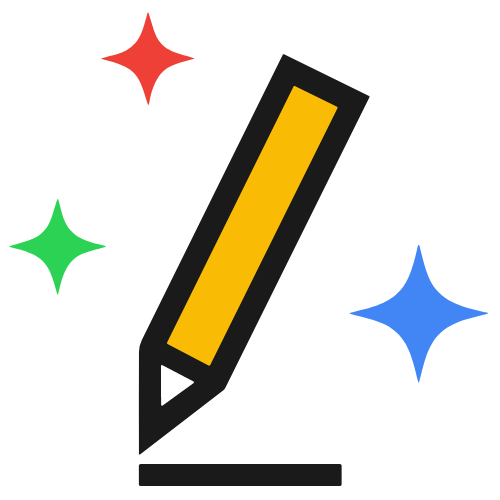
Auto Draw
Overview
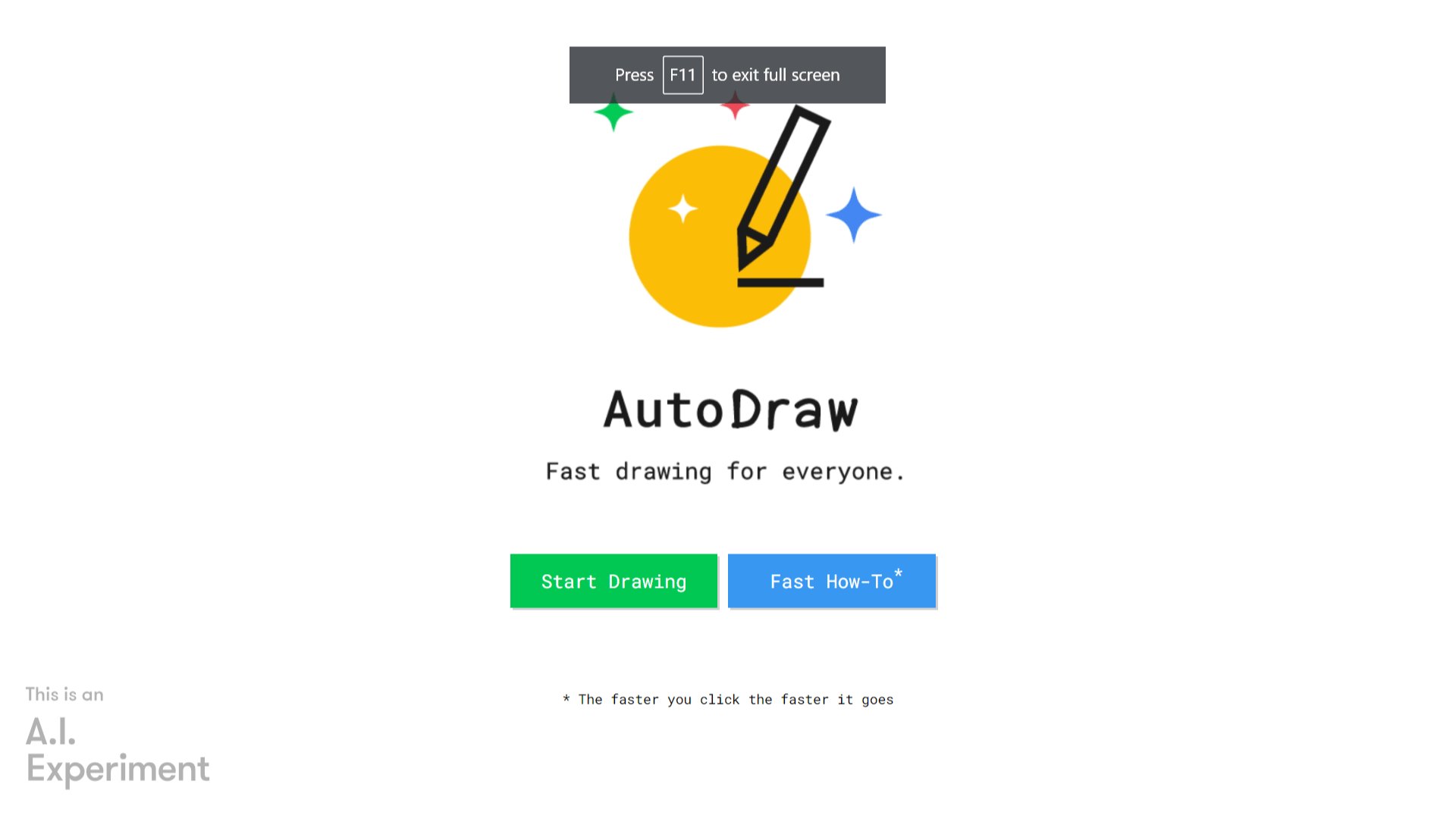
AutoDraw is a tool powered by machine learning and drawing from talented artists that helps users draw quickly and easily.
It requires Javascript and is available for free online.
It’s simple to use, even for non-artist users.
To start drawing, users just need to click and the faster they click, the faster the drawing goes.
AutoDraw also provides users with a range of helpful features such as the ability to download, share, start over, and use shortcuts.
Additionally, users can learn from the artists featured on the platform and get more information on the AI Experiments website. Privacy and terms are also available on the Google policies page.
Reviews
Leave Your Review
Pros & Cons
Pros
👍Easy to use interface.👍Wide range of drawing suggestions.
👍Helpful for beginners and non-artists.
👍Free to use online.
👍Quick drawing process.
👍Accessible on mobile devices.
👍Ability to share and download drawings.
👍Continuous improvement through machine learning.
👍No installation required.
👍Provides inspiration from talented artists.
Cons
👎Requires internet connection.👎Limited customization options.
👎Accuracy depends on sketch clarity.
👎Lack of offline functionality.
👎No direct integration with other apps.
👎Limited collaborative features.
👎Drawing suggestions may not cover all topics.
👎Privacy concerns with data collection.
👎Updates may not be frequent.
👎Commercial use restrictions.
Q&A
How does AutoDraw work?
AutoDraw uses machine learning algorithms to recognize users sketches and suggest corresponding drawings by talented artists.
Is AutoDraw suitable for professional artists?
While AutoDraw caters to all skill levels, professional artists can use it for quick sketching or as a reference tool.
Can I access AutoDraw offline?
No, AutoDraw requires an internet connection as it utilizes cloud-based machine learning models.
Are there any limitations on the types of drawings I can create with AutoDraw?
AutoDraw offers a wide range of drawing suggestions, but users can also create their own unique sketches.
Does AutoDraw store my drawings?
AutoDraw does not store individual drawings; however, it may collect anonymized data to improve its machine learning algorithms.
Can I share my drawings created with AutoDraw?
Yes, AutoDraw allows users to easily share their creations via social media, email, or download them for offline use.
Is AutoDraw compatible with mobile devices?
Yes, AutoDraw works on most mobile devices with a web browser and internet connection.
Are there any tutorials available for using AutoDraw?
While AutoDraw is designed to be intuitive, users can find tips and tutorials on the AI Experiments website.
Can I customize the drawing suggestions in AutoDraw?
AutoDraws suggestions are based on its machine learning model and cannot be customized by users.
How accurate is AutoDraw in recognizing sketches?
AutoDraws recognition accuracy depends on factors such as the complexity of the sketch and the clarity of the drawing.
Is AutoDraw free to use?
Yes, AutoDraw is available for free online with no subscription fees or in-app purchases.
Can I collaborate with others on a drawing using AutoDraw?
While AutoDraw doesnt have built-in collaboration features, users can share their drawings for others to modify or enhance.
Does AutoDraw support different languages?
AutoDraws interface is available in multiple languages, but its drawing recognition may be more accurate in certain languages.
Is there a limit to the number of drawings I can create with AutoDraw?
There is no set limit to the number of drawings users can create with AutoDraw.
Can AutoDraw be integrated into other apps or platforms?
Currently, AutoDraw is primarily a standalone web tool and does not offer direct integration with other apps or platforms.
Are there any privacy concerns with using AutoDraw?
AutoDraw may collect anonymized usage data to improve its services, but it does not store personal information or drawings.
How frequently is AutoDraw updated with new features?
Updates to AutoDraw may occur periodically to enhance functionality and improve drawing recognition.
Can I suggest new features or improvements for AutoDraw?
While theres no direct feedback mechanism within AutoDraw, users can provide input through Googles feedback channels.
Can I use AutoDraw for commercial purposes?
Users should review AutoDraws terms of service to understand any restrictions on commercial use of the drawings created with the tool.
Is there a community forum or support channel for AutoDraw users?
While there is not a dedicated community forum, users can find support and resources through Googles help documentation and forums.



No reviews found. Be the first to submit a review!