
Freepik
Overview
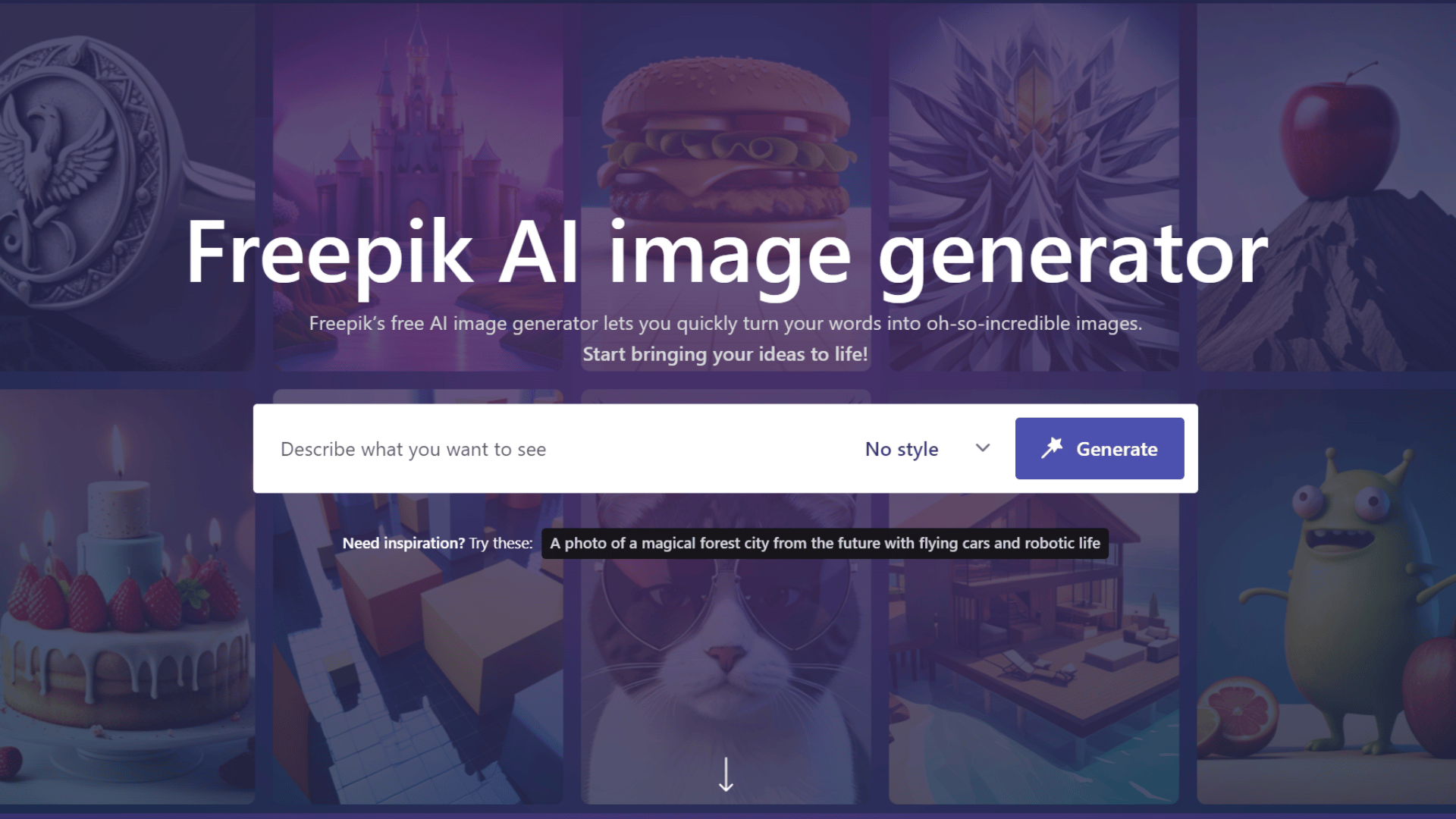
Transform your ideas into stunning visuals effortlessly with Freepik’s free AI image generator.
Say goodbye to tedious image creation processes and hello to instant, captivating artwork.
With the Freepik AI Image Generator, the only limit is your imagination.
Whether you’re envisioning a futuristic cityscape, an ethereal underwater world, or a vibrant disco scene, our tool brings your concepts to life with astonishing detail and precision.
Creating AI-generated images has never been simpler.
Just sign up or log in to Freepik, select your desired style and format, and watch the magic unfold.
With up to three AI images per day and four unique variations for each, experimentation is encouraged and creativity knows no bounds.
Not sure where to start? Browse our curated prompts for inspiration or craft your own.
From cozy living rooms to majestic landscapes, from anime to watercolor, the possibilities are endless.
Let your imagination soar and watch as our AI brings your visions to fruition.
Mastering the art of writing AI prompts is a breeze with our expert tips.
Be bold in your descriptions, keeping them simple yet detailed to ensure the best results.
Whether you’re dreaming up a cool urban owl or a vibrant bird in flight, precision is key to unlocking the full potential of our AI.
At Freepik, we believe in empowering creativity.
Our AI image generator is designed to inspire and delight, whether for personal projects or professional endeavors.
Rest assured, all images generated are yours to use without fear of copyright infringement.
Join the millions who have embraced AI technology for creative expression.
From dreamlike landscapes to whimsical characters, the possibilities are endless with Freepik’s AI image generator.
Experience the future of image generation with Freepik AI. Sign up now and unleash your creativity like never before.
Reviews
Leave Your Review
Pros & Cons
Pros
👍Instant creation of visually captivating images.👍No artistic skills required.
👍Free to use for personal and commercial purposes.
👍Wide range of styles and formats available.
👍Encourages creativity and experimentation.
Cons
👎Limited to three images per day.👎Some users may prefer more control over customization options.
👎No dedicated mobile app for on-the-go usage.
👎Advanced features may require prior knowledge of image editing.
👎Reliance on AI interpretation, which may not always align with user expectations.
Q&A
What is Freepiks AI Image Generator?
Freepiks AI Image Generator is a free tool that converts text descriptions into captivating images using artificial intelligence.
How does the AI Image Generator work?
The AI Image Generator interprets text descriptions and uses algorithms to create corresponding visual representations.
Can I customize the generated images?
Yes, users can choose from different styles and formats, and tweak final details to tailor the images to their preferences.
Is there a limit to the number of images I can generate?
Users can create up to three AI images per day, with four unique variations for each, encouraging experimentation and creativity.
What types of images can be generated?
The AI Image Generator can create a wide range of images, from landscapes to characters, and from realistic to stylized artwork.
Are the generated images free to use?
Yes, all images generated using Freepiks AI Image Generator are free to use for personal and professional purposes.
Do I need artistic skills to use the AI Image Generator?
No, the tool is designed to be user-friendly and requires no artistic skills. Simply describe your idea, and the AI does the rest.
Can I use the AI Image Generator for commercial projects?
Yes, the generated images can be used for commercial purposes without any restrictions.
What formats are supported for the generated images?
The AI Image Generator provides images in various formats, including JPEG and PNG, ensuring compatibility with different platforms and applications.
Is there a limit to the length of the text description?
While theres no strict limit, concise descriptions often yield better results. Users are encouraged to be descriptive yet succinct.
Are there any specific guidelines for writing text descriptions?
Its recommended to be detailed and specific in your descriptions, focusing on key elements you want to see in the image.
Can I preview the generated images before finalizing?
Yes, users can preview the generated images and make adjustments before saving or downloading them.
Are there advanced features for experienced users?
Freepiks AI Image Generator offers advanced options for users familiar with image editing, allowing for more intricate customization.
Can I save my generated images for later use?
Yes, users can save their generated images to their Freepik account or download them directly for future use.
Is there a mobile app for the AI Image Generator?
Currently, the AI Image Generator is accessible through the Freepik website and does not have a dedicated mobile app.
How often are new styles or features added to the AI Image Generator?
Freepik regularly updates the AI Image Generator with new styles, features, and improvements based on user feedback and technological advancements.
Can I collaborate with others on generating images?
While collaboration features are not directly supported, users can share their generated images with others for feedback or collaboration outside the platform.
Does Freepik offer support for troubleshooting or assistance?
Yes, users can access help resources and contact support for any issues or inquiries regarding the AI Image Generator.
Is there a community or forum for sharing tips and ideas for using the AI Image Generator?
While theres no dedicated community forum, users can engage with Freepiks social media channels and blog for tips, tutorials, and inspiration.
Can I provide feedback or suggest improvements for the AI Image Generator?
Yes, Freepik welcomes feedback and suggestions from users to continually enhance and refine the AI Image Generator for an improved user experience.



No reviews found. Be the first to submit a review!