
Paint By Text
Overview
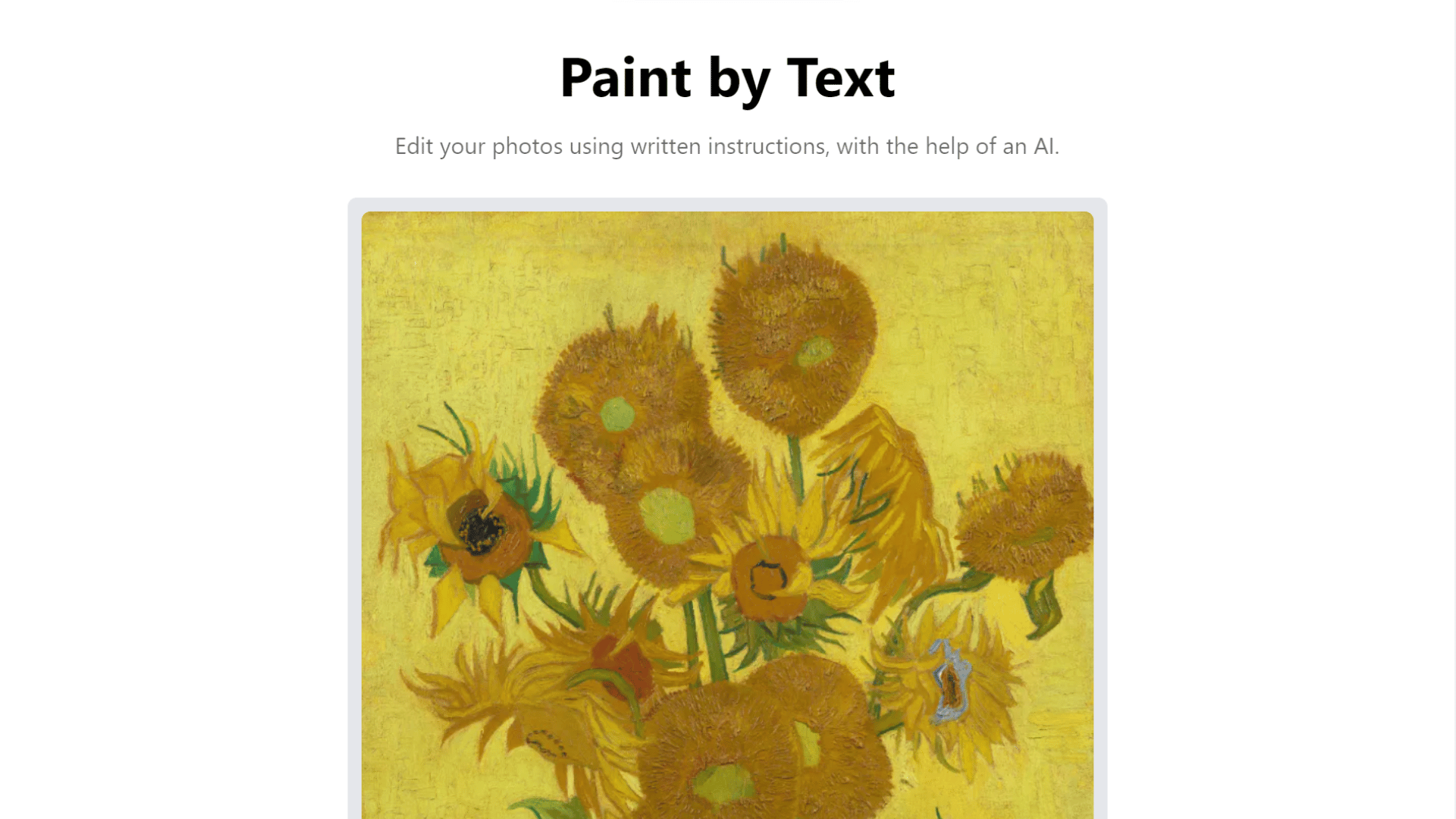
Paint By Text is a groundbreaking tool that revolutionizes photo editing through the power of written instructions, aided by advanced artificial intelligence.
Users can now transform their images simply by describing the changes they desire in text form.
This innovative platform allows users to provide clear directives for editing their photos, eliminating the need for complex editing software or technical expertise.
Want to add fireworks to the sky? Simply type the command, and the AI will seamlessly integrate the desired changes into the image.
Powered by cutting-edge technologies such as InstructPix2Pix, Replicate, Vercel, and GitHub, Paint By Text offers unparalleled accuracy and efficiency in photo editing.
Whether you’re a seasoned photographer or a novice enthusiast, this tool provides a user-friendly interface that makes editing as simple as typing.
For developers interested in delving deeper into the technology behind Paint By Text, the platform offers the option to fork the repository and explore the README for insights into its development process.
Experience the future of photo editing with Paint By Text, where your creative vision comes to life with just a few written words.
Reviews
Leave Your Review
Pros & Cons
Pros
👍User-friendly interface.👍Streamlined editing process.
👍Advanced AI technology.
👍Wide range of editing capabilities.
👍Suitable for professionals and beginners alike.
👍Option for free version.
👍High accuracy rates.
👍Undo feature for edits.
👍Privacy and data security measures.
👍Potential for integration with other software or platforms.
Cons
👎Limited mobile compatibility.👎Varied subscription or pricing models.
👎Accuracy may vary based on complexity.
👎Potential for learning curve.
👎File format compatibility limitations.
👎Dependency on internet connection.
👎Lack of advanced customization options.
👎Possible constraints on editing capabilities.
👎Limited collaboration features.
👎Language support constraints.
Q&A
How does Paint By Text work?
Paint By Text utilizes advanced artificial intelligence algorithms to interpret written instructions and apply corresponding edits to photos.
Can Paint By Text handle complex editing tasks?
Yes, Paint By Text is designed to handle a wide range of editing tasks, from simple adjustments to more complex alterations like adding objects or changing backgrounds.
Is Paint By Text suitable for professional use?
Absolutely! Many professional photographers and graphic designers use Paint By Text to streamline their editing process and achieve precise results.
Does Paint By Text require any special technical skills?
No, Paint By Text is designed to be user-friendly and intuitive, requiring only basic writing skills to input editing instructions.
Can I use Paint By Text on my mobile device?
Currently, Paint By Text is optimized for use on desktop or laptop computers, but mobile compatibility may be available in the future.
Is Paint By Text available for free?
Yes, Paint By Text offers a free version with basic editing features. Advanced features may require a subscription or one-time purchase.
How accurate is Paint By Text in interpreting written instructions?
Paint By Text boasts high accuracy rates thanks to its advanced AI technology, but results may vary depending on the complexity of the instructions and the clarity of the input.
Can I undo edits made with Paint By Text?
Yes, Paint By Text typically includes an undo feature, allowing users to revert changes and fine-tune their edits as needed.
Is my data safe when using Paint By Text?
Paint By Text prioritizes user privacy and data security, implementing measures to protect personal information and ensure confidentiality.
How can I provide feedback or report issues with Paint By Text?
Users can typically submit feedback or report issues through the platforms support channels or community forums.
Does Paint By Text offer tutorials or guidance for beginners?
Yes, Paint By Text may provide tutorials, guides, or documentation to help users get started and make the most of the platforms features.
Can Paint By Text be integrated with other software or platforms?
Integration capabilities may vary, but Paint By Text may offer APIs or plugins for seamless integration with compatible software or platforms.
What file formats does Paint By Text support?
Paint By Text typically supports common image file formats such as JPEG, PNG, and GIF, but compatibility may vary depending on the platform.
How often are updates released for Paint By Text?
Updates frequency may vary, but Paint By Text often releases updates to introduce new features, enhance performance, and address any bugs or issues.
Can I collaborate with others using Paint By Text?
Some versions of Paint By Text may offer collaboration features, allowing multiple users to work on the same project simultaneously or share editing workflows.
Are there any limitations on the number of edits I can make with Paint By Text?
Paint By Text may impose limitations on the number of edits or the size of files that can be processed, particularly for free versions or trial accounts.
Can I customize the AI models used by Paint By Text?
Advanced users or developers may have the option to customize or train AI models used by Paint By Text for specific tasks or preferences.
Does Paint By Text offer customer support?
Yes, Paint By Text typically provides customer support to assist users with technical issues, troubleshooting, or general inquiries.
Can I use Paint By Text for commercial purposes?
Yes, Paint By Text may offer commercial licenses or enterprise solutions for businesses or individuals requiring editing capabilities for professional use.
Is Paint By Text available in multiple languages?
Language support may vary, but Paint By Text may offer multilingual interfaces or support for processing instructions in multiple languages.



No reviews found. Be the first to submit a review!