
Photo Studio – AI
Overview
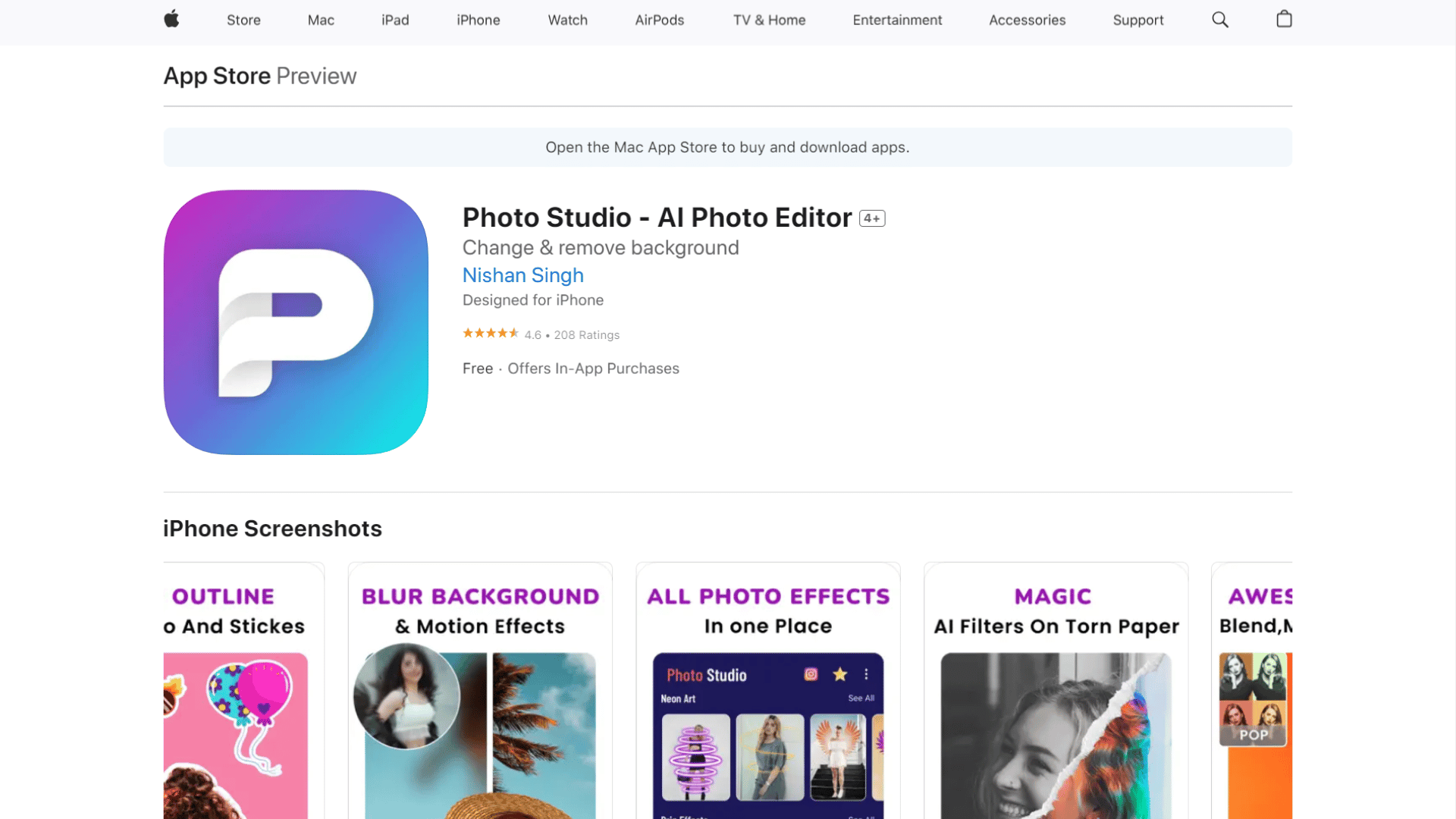
Introducing Photo Studio – AI, the ultimate tool for unleashing your creativity and enhancing your photos effortlessly.
With its intuitive interface and a plethora of features, transform your ordinary photos into stunning masterpieces in no time.
Photo Studio offers an extensive range of filters and effects, allowing you to add a touch of flair to your images.
From trendy black and white to vintage or cinematic filters, explore a world of possibilities.
Dive into the realm of glitch, vintage, reel, and VHS effects to infuse your photos with an artistic edge.
Adjust brightness, contrast, and saturation to achieve professional-grade results, or experiment with torn paper filters for a unique aesthetic.
With advanced AI tools, you can seamlessly change and remove backgrounds, creating captivating compositions.
Generate one-of-a-kind AI avatars and explore photo-to-video and animate templates to breathe life into your creations.
Enhance your portraits with features like blur, radial, and pixel effects, or apply magic AI filters for a touch of enchantment.
Photo Studio also offers essential editing tools such as crop, rotate, flip, and resize, alongside a rich array of stickers, text, and frames to personalize your photos further.
Craft beautiful collages with stylish layouts or choose from over 1000 predefined templates for birthdays, anniversaries, and more.
Access millions of free images and stickers from the integrated stock library to augment your designs effortlessly.
And when it’s time to share your masterpieces, seamlessly post them on social media platforms like Instagram and Facebook directly from the app.
Unleash your creativity and download Photo Studio – AI today to embark on a journey of photo editing excellence.
Unlock the full potential of Photo Studio with a Pro subscription, granting access to all templates and filters.
Enjoy a seamless experience with the Photo Studio Pro Unlimited subscription, billed weekly with a 3-day free trial.
Manage your subscriptions easily and dive into a world of limitless creativity.
Reviews
Leave Your Review
Pros & Cons
Pros
👍Intuitive user interface.👍Wide range of filters and effects.
👍Advanced AI tools for background removal and avatar creation.
👍Basic editing features like crop, rotate, and resize.
👍Predefined templates for easy photo customization.
👍Access to millions of free images and stickers.
👍Seamless sharing on social media platforms.
Cons
👎Limited free features.👎Weekly subscription model may be expensive for some users.
👎Some advanced features may require a learning curve.
👎Dependency on internet connection for accessing stock images.
👎Occasional performance issues on older devices.
👎Limited customer support options.
👎Lack of certain niche editing tools.
Q&A
Can I use Photo Studio - AI without a subscription?
Yes, you can access basic features for free, but some advanced features require a subscription.
How do I cancel my Photo Studio - AI subscription?
You can manage your subscriptions in your devices settings under Account Settings.
Are there tutorials available for using the AI tools?
Yes, the app provides tutorials and tips for utilizing AI tools effectively.
Can I use my own images as backgrounds for AI avatars?
Yes, you can upload your own images as backgrounds for AI avatars.
Are there any limitations on the number of photos I can edit?
There are no limitations on the number of photos you can edit.
Can I customize the predefined templates?
Yes, you can customize predefined templates to suit your preferences.
Does Photo Studio - AI support multiple languages?
Yes, the app supports multiple languages for global accessibility.
Is there an option to collaborate with others on photo editing projects?
Currently, there is no collaboration feature available in the app.
Can I import photos from social media platforms directly?
Yes, you can import photos from social media platforms for editing.
Does Photo Studio - AI offer cloud storage for edited photos?
No, the app does not offer cloud storage for edited photos.
Are there any privacy concerns with using AI tools for avatars?
The app ensures user privacy and does not store personal data without consent.
Can I access Photo Studio - AI on multiple devices with one subscription?
Yes, you can access the app on multiple devices with a single subscription.
Are there any watermarks added to edited photos?
No, there are no watermarks added to edited photos.
Does Photo Studio - AI offer support for RAW image formats?
Yes, the app supports RAW image formats for professional editing.
Can I revert back to the original photo after editing?
Yes, you can revert back to the original photo at any time during the editing process.
Are there any restrictions on commercial use of edited photos?
You are free to use edited photos for commercial purposes without restrictions.
Is there a limit on the resolution of edited photos?
There are no limitations on the resolution of edited photos.
Can I create animated GIFs using Photo Studio - AI?
Yes, you can create animated GIFs using the apps animation templates.
Does Photo Studio - AI offer batch editing capabilities?
Yes, you can batch edit multiple photos simultaneously.
Are there any plans to add more advanced editing features in future updates?
The development team is constantly working on adding new features and updates to enhance user experience.



No reviews found. Be the first to submit a review!