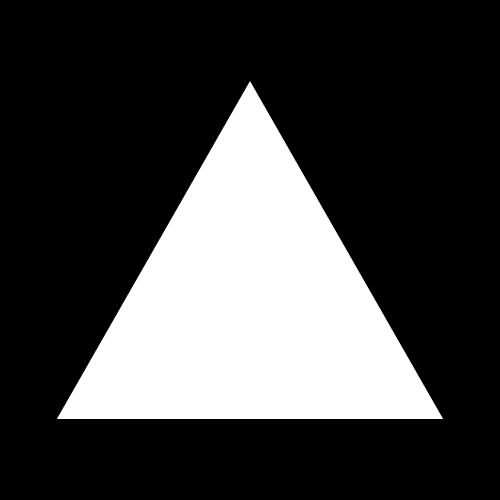
Text To Video
Overview
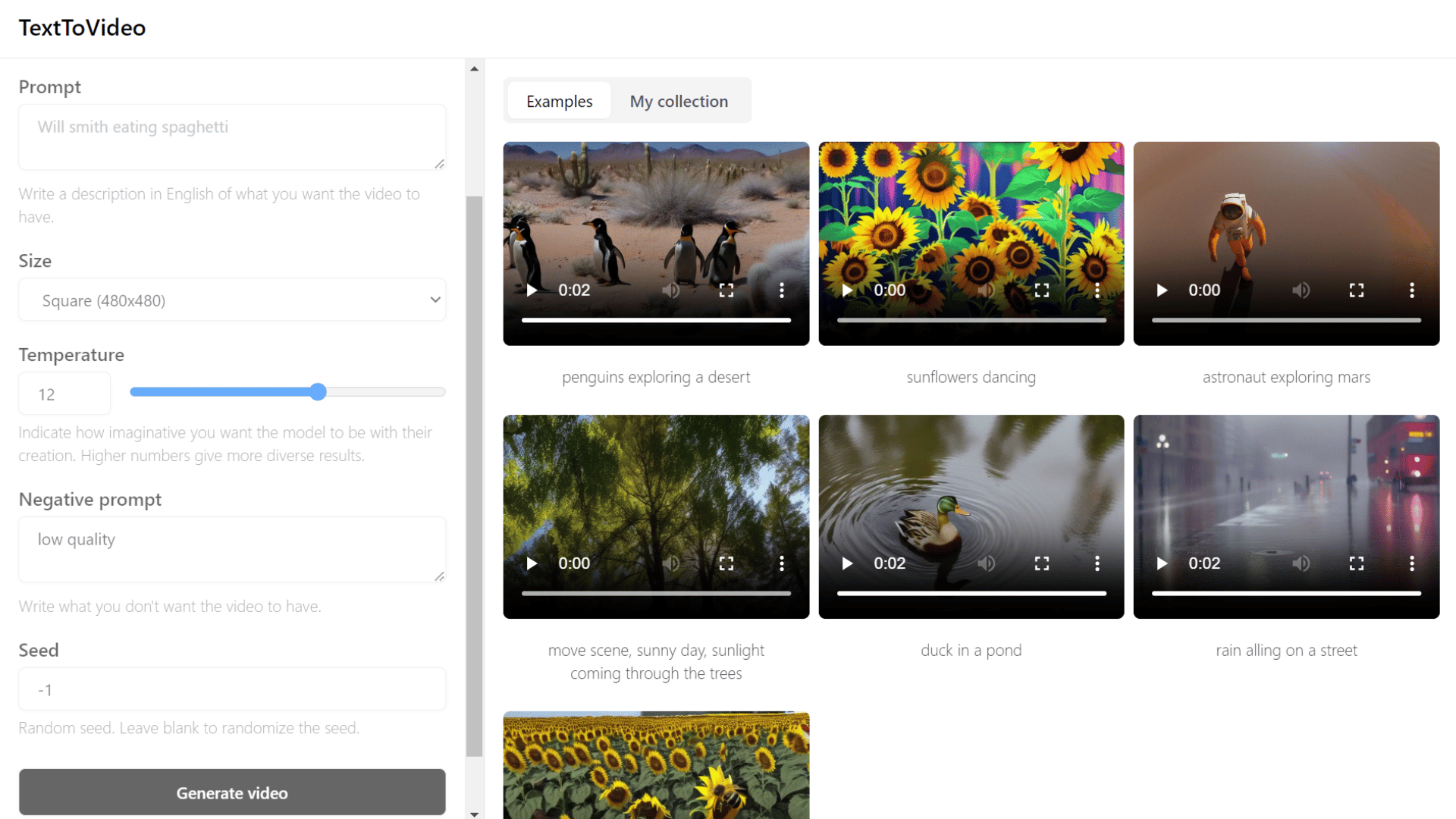
TextToVideo is an innovative platform designed to transform text into engaging video content with ease.
Users can access the platform by logging in via email, and receiving a convenient link for quick access.
Once logged in, the process is straightforward: users input a prompt, such as “Will Smith eating spaghetti,” and provide a description in English of their desired video content.
This description serves as a blueprint for the video creation process, guiding the platform in generating the visuals.
One notable feature of TextToVideo is its flexibility in video sizing, offering options like square (480×480) for optimal customization.
Moreover, users have access to advanced options for further tailoring their videos to suit their preferences.
Once the parameters are set, users can simply click to generate their video, streamlining the creation process.
The platform also offers a diverse array of examples to inspire users, ranging from penguins exploring a desert to sunflowers dancing and even an astronaut embarking on a journey to Mars.
These examples showcase the versatility of TextToVideo in bringing various scenarios to life.
Imagination knows no bounds with TextToVideo, allowing users to envision scenes like a serene sunny day with sunlight filtering through trees, a tranquil pond with a duck leisurely swimming, or a bustling street adorned with raindrops falling gently from the sky.
Additionally, users can visualize intricate details, such as a bee delicately perched on a sunflower, adding depth and realism to their creations.
TextToVideo empowers users to unleash their creativity and transform ideas into captivating visual narratives.
Whether for personal projects, educational purposes, or business endeavors, TextToVideo offers a user-friendly solution for video content creation.
With its intuitive interface and versatile features, TextToVideo is poised to revolutionize the way individuals and businesses bring their stories to life.
Reviews
Leave Your Review
Pros & Cons
Pros
👍Easy to use interface.👍Wide range of customization options.
👍Quick video generation process.
👍Versatile application for personal and professional use.
👍Intuitive navigation.
👍Extensive library of examples and templates.
👍Convenient sharing options.
👍Comprehensive support resources.
👍Innovative algorithm for generating visuals.
👍Regular updates and improvements.
👍Responsive customer service.
👍Affordable pricing options.
👍Multilingual support.
👍Compatibility with various devices.
👍Seamless integration with social media platforms.
👍Real-time collaboration features.
👍High-quality output.
👍Engaging and interactive user experience.
👍Flexible subscription plans.
👍Empowers users to unleash their creativity.
Cons
👎Limited advanced editing features.👎Dependency on stable internet connection.
👎Occasional glitches or bugs.
👎Learning curve for new users.
👎Reliance on pre-designed templates.
👎Potential for copyright issues with user-generated content.
👎Limited control over complex animations.
👎Compatibility issues with older devices.
👎Resource-intensive for large projects.
👎Limited options for text-based content creation.
👎Dependency on TextToVideo servers.
👎Some features may require additional payment.
👎Privacy concerns with user data.
👎Potential for repetitive visuals with extensive use.
👎Limited integration with third-party tools.
👎Lack of offline functionality.
👎Potential for limited customization with certain prompts.
👎Limited support for specific file formats.
👎Complexity of creating intricate scenes.
👎Difficulty in achieving highly specific visual outcomes.
Q&A
How does TextToVideo work?
TextToVideo utilizes advanced algorithms to transform text inputs into visually engaging videos. Users provide a prompt and description, guiding the platform in generating the corresponding visuals.
What types of prompts can be used with TextToVideo?
TextToVideo accepts a wide range of prompts, from simple sentences to detailed descriptions. Users can prompt anything they envision, from everyday scenarios to fantastical adventures.
Can users customize the appearance of their videos?
Yes, TextToVideo offers customization options, including video sizing and advanced settings, allowing users to tailor their videos to their specific preferences and needs.
How long does it take to generate a video on TextToVideo?
The time taken to generate a video on TextToVideo varies depending on factors such as the complexity of the prompt and the customization options selected. Generally, videos are generated quickly, enabling users to see results within minutes.
Is TextToVideo suitable for both personal and professional use?
Yes, TextToVideo caters to both personal and professional users, offering a versatile platform for creating various types of content, including social media posts, presentations, marketing materials, and more.
Can TextToVideo be used by individuals with limited technical knowledge?
Absolutely, TextToVideo features an intuitive interface designed to be user-friendly. Even individuals with limited technical knowledge can navigate the platform easily and create compelling videos effortlessly.
Are there examples or templates available to inspire users?
Yes, TextToVideo provides a diverse array of examples and templates to inspire users and showcase the platforms capabilities. These examples range from everyday scenarios to imaginative storytelling.
How can users share their videos created on TextToVideo?
Users can easily share their videos created on TextToVideo across various platforms, including social media, websites, presentations, and more. The platform offers convenient sharing options to streamline the process.
Does TextToVideo offer support resources for users?
Yes, TextToVideo provides comprehensive support resources, including tutorials, guides, and FAQs, to assist users in navigating the platform and maximizing its features effectively.
What sets TextToVideo apart from other video creation tools?
TextToVideo stands out for its simplicity, versatility, and efficiency. With its user-friendly interface, customization options, and quick video generation process, TextToVideo offers a seamless and enjoyable user experience.



No reviews found. Be the first to submit a review!