Bing AI Chat Prompt Generator: Generate Effective Prompts for Bing AI
Do you want to generate effective prompts to generate content with the help of Bing AI Chat? Do you want to customize your prompt generation experience with different modes, categories, options, and features? If you answered yes to any of these questions, then you need to try this Bing AI Chat Prompt Generator.
Bing AI Prompt Generator | Version – 1.0
| Select a mode: | Select a category: | Select a subcategory: |
It is a powerful online tool that helps you generate prompts for any type of content, such as writing, art, custom, etc. You can use these prompts in your favorite Bing AI tool to generate the content of your dreams.
What is Bing AI Chat Prompt Generator?
It is a tool that helps you use Bing AI Chat, by drafting effective prompts for you that can assist you use the Bing AI Chat to its full potential.
Meanwhile, Bing AI Chat is a tool that uses the Open AI model, specifically the GPT-4 model. This is a large neural network that learns from billions of words from the internet, such as books, articles, blogs, social media posts, and more.
It can generate natural language texts and images that match the style and tone of the input.
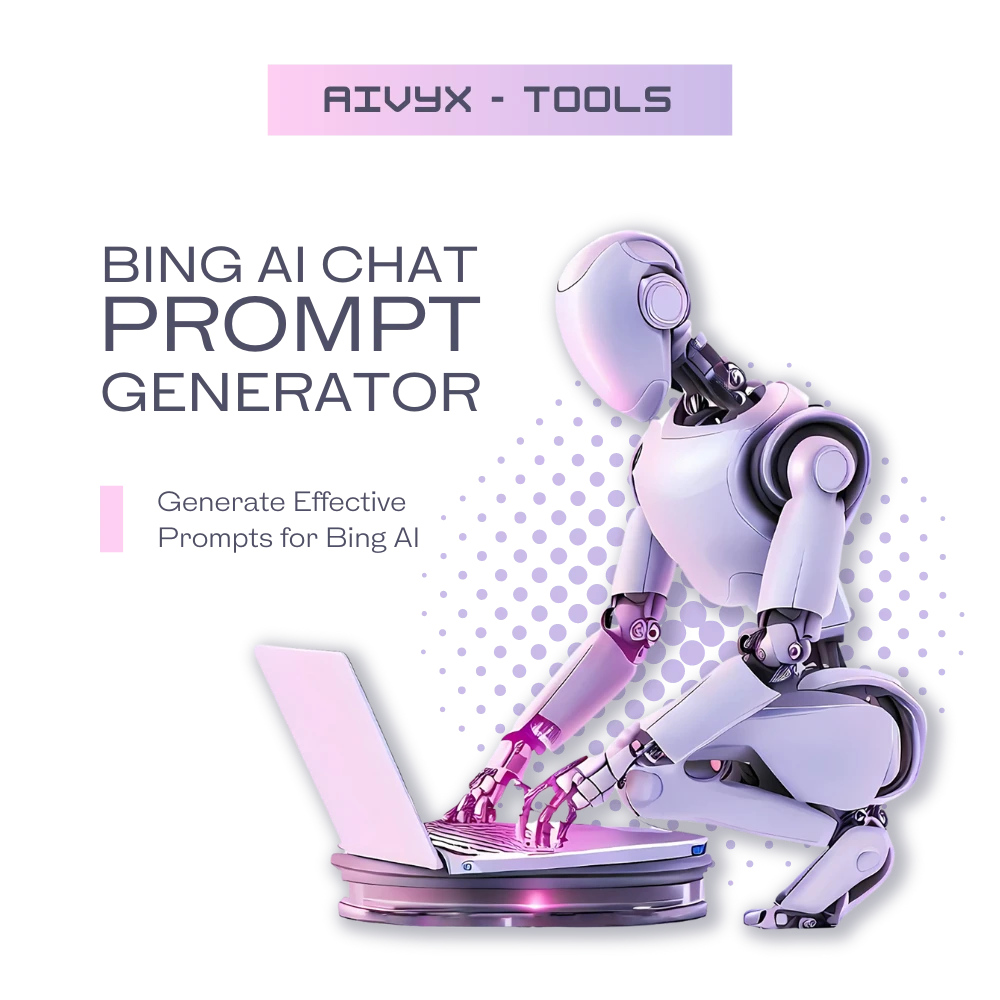
What is A Prompt
A prompt is a short text that gives Bing AI an idea, a direction, or a suggestion for creating content.
For Instance, If you want to generate any type of permissible content using Bing AI, you can use this tool. It generates prompts based on your input and preferences.
You can use these prompts as a starting point or modify them as you wish. Then, you can use these prompts in your favorite Bing AI chat to start generating content.
Different Modes of Bing AI Prompt Generator
It has different modes for different purposes, such as writing, art, custom, etc.
Each mode has multiple categories that cover various genres and niches. You can also enter your keyword or phrase related to your topic.
For each category, you can choose from various options that narrow down your choices.
You can also choose the writing style, voice tone, language, and model for your prompt generation.
10 Steps to Generate Prompts Using Bing AI Prompt Generator
This prompt generator is easy to use and user-friendly. You just need to follow these simple steps:
Step 1 - Pick Your Mode
Step 2 - Pick Your Category
Step 3 - Pick Subcategory
Step 4 - Pick Language
Step 5 – Pick Voice Tone
Step 10 – Use the Prompt
Step 9 -Generate Prompt
Step 8 – Fill in Info
Step 7 – Pick Your Model
Step 6 – Pick Writing Style
Why Use Bing AI Chat Prompt Generator?
Bing AI Chat Prompt Generator is a tool that can help you with many benefits, such as:
Generate the Effective Prompts
Bing AI Chat Prompt Generator can make engaging and effective prompts for you to generate content based on your input and preferences. You can use these prompts to create content that is relevant, engaging, and original.
Unleash the Potential of Bing Ai
You can use this tool to unleash the real power of Bing Ai and use it to its maximum potential. You can get the most out of Bing AI and discover the hidden tasks it can automate and simplify for you in a snap.
Customized Prompt Generation
It lets you customize your prompts with different modes, categories, options, and features. You can select the ones that meet your needs and preferences for better results.
Use it For Fun
It can also help you have fun by generating prompts that are humorous, quirky, or surprising. You can use these prompts to create content that is enjoyable and amusing.
How to Use Bing AI Chat Prompt Generator with Bing AI
Bing AI Chat Prompt Generator is not a standalone tool that creates content for you. It only creates prompts that you can use in Bing AI Chat to create the actual content.
To use it with Bing AI chat in Creative, Balanced, or Precise mode, you need to follow these steps:
Step 1 - Generate a prompt using this prompt generator based on your desired mode, category, subcategory, language, writing style, voice tone, model, and info.
Step 2 - Copy the generated prompt and paste it into the input field of the Bing AI chat.
Step 3 - Wait for the Bing AI to process your input and generate the content for you and start the conversation. You can opt for different chat modes in Bing AI chat that can be: Creative, Balanced, and Precise mode.
Step 4 - Review the generated chat content and make any changes or corrections as needed as you can continue the chat in Bing Ai Chat for up to 30 messages. You can also use other tools or resources to check the originality, quality, and accuracy of your chat content.
Step 5 - Save, download, or share your chat content. You can also use the 30 messages capacity of Bing Ai to improve your chat content as Bing Ai is capable of tracing back to its previous responses from there you can further optimize your content.
FAQs
Bing AI Chat is powered by Microsoft’s own language models and Open AI models, while ChatGPT is based on OpenAI’s Generative Pre-trained Transformer (GPT) series of large language models.
Bing AI Chat also offers features and options to enhance your search and browsing experience, while ChatGPT is mainly designed for conversational purposes but with the advent of plugins, the sky is the limit.
The prompts generated by Bing AI Chat Prompt Generator are based on the input and preferences you provide and the knowledge and understanding of Bing AI chat. However, you should always check the originality, quality, and accuracy of the prompts before using them in your chat.
The prompts generated by Bing AI Chat Prompt Generator are secure and private, as they are not stored or shared with anyone else. You can delete or edit the prompts as you wish.
However, you should be careful about what you enter into the tool, as it may contain sensitive or personal information that you do not want to disclose to others. You should also be aware of the terms and conditions of the AI Generator tools you use with the prompts, as they may have different policies regarding security and privacy.