AI art tools are computer programs that use artificial intelligence (AI) to create or manipulate visual artworks, such as images, videos, audio, text, and 3D models.
AI art tools use machine learning to learn from existing artworks or user inputs and generate new or modified artworks that are unique and creative.
AI art tools can be used for various purposes, such as media production, education, research, entertainment, etc.
What is Art
Art is a form of human expression that can convey emotions, ideas, and stories.
However, not everyone has the skills or the time to create their artwork.
Fortunately, with the advancement of artificial intelligence (AI), there are now tools that can help anyone create amazing digital artwork with no skills required.
What Are AI Art Tools
AI art tools are applications or websites that use AI algorithms to generate or manipulate images based on user inputs.
These tools can produce realistic, abstract, or stylized artworks in various formats and styles.
Some of the benefits of using AI art tools are:
They can save time and effort by automating the creative process.
They can inspire new ideas and possibilities by generating unexpected or novel results.
They can enhance existing images by adding details, effects, or transformations.
They can improve their skills by providing feedback, suggestions, or tutorials.
In this blog post, we will introduce some of the best AI art tools that you can use to create amazing digital artwork with no skills.
Popular AI Art Generators
Some of the most used AI-based image generators are given below which allows you to generate stunning images from the database of their model and the information provided to them by you.
These image generators use their knowledge of deep-gaining algorithms to create new images.
OpenArt
OpenArt is an AI art generator that makes you 10x more creative and productive. It has more than 20 models and styles to choose from, such as anime, pixel art, watercolor, sketch, and more.
It supports text-to-image, image-to-image, ControlNet, inpainting, and more functionalities.
It also has a face/anime enhancement feature that can upscale your artwork by 2x or 4x.
OpenArt has a large database of more than 10 million prompts that you can use to generate your artwork.
OpenArt is a free service that you can access online or as a mobile app.
Artbreeder
Artbreeder is an assistive AI art tool that helps you create or enhance your artwork by providing suggestions, feedback, or editing tools.
Artbreeders use GANs to create realistic and diverse artworks from images or other inputs.
You can also mix different images or styles to create new artwork.
Artbreeder has a community of more than one million users who share their artworks and collaborate.
Artbreeder is a free service that you can access online or as a mobile app.
RunwayML
RunwayML is an AI art tool that lets you create amazing digital artwork with no skills using AI.
RunwayML has a library of more than 100 models and styles that you can use to generate or edit your artwork, such as style transfer, face swap, deep dream, colorization, and more.
RunwayML also has a studio feature that lets you create custom workflows and pipelines for your artwork.
RunwayML is a paid subscription service that offers different plans for different users.
Bing Image Creator
With the advancement in the field of AI art generation, Microsoft also created its online art generator that can be easily accessed using a Microsoft account.
Bing Image Creator is a web-based service that allows you to generate realistic, abstract, or artistic art from text descriptions.
You can use Bing Art Creator to create original and unique art for personal or professional use.
How to Use Bing Image Creator?
To use Bing Art Creator, you need to sign up using a Microsoft account.
After this, enter the description of the art you want to generate in the text box.
You can also choose the style and model of the art from the options available.
Then, click on the Create button. It will show you four results in the art form of your text.
You can now select the one you like the most and download it in your preferred format and resolution.
You can also share your art with others via email, social media, etc.
You need to provide a detailed and specific description of your vision to the AI to get the best result.
You should also use keywords or phrases that are relevant to your desired art, such as colors, shapes, objects, styles, etc.
You can also use examples or references of existing art to guide the AI.
Bing Art Creator uses advanced AI models(DALL-E 3) and algorithms to generate high-quality and realistic art from text.
You should always respect the intellectual property rights and privacy of others when using or sharing AI-generated art.
Stable Diffusion
One of the best AI art generators available on the internet to create art from text is Stable Diffusion. It is popular because it gives you more control over the art generated than any other software.
Stable Diffusion is an open-source AI platform that you can run on your PC and generate as much art as you want.
You can also train your models based on your dataset to get them to generate exactly the kind of art you want.
Other software just simply converts the text into art but doesn’t give you control to do modifications to the art but StableDiffusion gives you the power to change the art according to your vision.
StableDiffuse also offers enhanced art composition and face generation that results in stunning and realistic art.
Right now Stable diffusion is the most powerful and flexible AI art-generation tool available.
Midjourney
Midjourney is another AI art generator that can create art that you may find cool and unique. It has a very easy-to-use interface.
You just need to enter a text prompt and it will generate four art for you. You can also upscale one of the art to get a higher resolution.
But it won’t give you the control like StableDiffusion.
Midjourney has a vast collection of art spanning different genres and themes, such as landscapes, portraits, abstract art, and much more.
If you have a vision or goal in your mind that you wanna achieve, Midjourney might not be helpful for you. It can convert your imagination into art quickly and easily.
Midjourney is also an independent research lab exploring new mediums of thought and expanding the imaginative powers of the human species.
Adobe FireFly
Adobe FireFly Abode Firefly is an application to generate art from text. It is currently in the beta-testing phase.
It is part of the Adobe Firefly family of generative AI models designed to jump-start creativity and accelerate workflows in Adobe products.
It also gives you control over the art generated through it.
You can remove, add, or change anything in the selected picture just by writing it in the form of text in the AI text bar.
You can also create art with just a few words, unlock endless color combinations, and make eye-popping text effects.
Adobe Firefly is focused on commercial use and empowering customers of all experience levels to generate high-quality art.
Deep Dream
Deep Dream Deep Dream is the AI art generator created by Google Engineer that is used to generate surrealistic or dream-like art.
It works on the technique of neural networks to generate art. People like to use it to generate art that can represent their imagination.
Deep Dream can also enhance existing images by adding details, colors, and patterns that make them look more artistic.
Deep Dream is one of the first AI art generators that inspired many other tools and projects.
Deep Dream can also combine concepts, attributes, and styles from different sources to create original and realistic art.
NovalAI
NovalAI is a paid subscription site that can help you generate art using the dataset of algorithms of its deep learning program.
It doesn’t mix existing images to generate a new one instead it uses them to learn from them and generate new and unique art according to the text prompt.
You can also visualize your favorite characters with NovalAI’s image generation feature, which uses powerful image models to depict characters and moments from your stories, with the leading Anime Art AI and other AI models.
NovalAI is also an AI storyteller that can help you construct unique stories, thrilling tales, seductive romances, or just fool around.
NovalAI is a creative tool to visualize your visions without limitations, allowing you to paint the stories of your imagination.
Leanardo AI
Leanardo AI It is an alternative to MidJourney. It has a very user-friendly and easy-to-use interface.
You can adjust the size and settings of the art in it. Just enter your description of the art and it will generate the art.
Leanardo AI is an AI image-generation tool that uses deep learning to create realistic and high-quality art from text prompts.
It also has a new pipeline feature called Alchemy, which can convert your creative inputs into enchanting visual outputs.
Leanardo AI is currently in its beta testing phase and access is restricted to users who have previously signed up on the waitlist.
Leanardo AI is a tool that can help you unleash your creativity and imagination with AI.
DeepArt
Deep Art is a tool that is used to transform the images of users in the artwork. It can apply the characteristics of well-known artists’ art to the image and transform it into a unique image.
It recognizes the content in the image using its deep-learning algorithms.
Some of the features of Deep art are:
It can generate images from text or image prompts. You can either describe the type of effect you want to generate or select the styles given on the page as a sample.
It can create realistic or surrealistic images, depending on your preference. You can also adjust the settings such as image ratio, type, style, and more to customize your results.
It can use different styles of art, such as impressionism, cubism, abstract, pop art, and more. You can also upload your style image to create a personalized effect.
It can work with different types of images, such as photos, drawings, paintings, logos, and more. You can also use it to enhance or edit your existing images.
It can export your results as PNG or JPG files or share them on social media platforms such as Facebook, Twitter, Instagram, and more.
Dall-E
Dall-E is an AI image-generation tool that is developed by OpenAI and it works on the principle of neural networks.
Just enter the text prompt in the image generation text bar and it will generate an image related to the text. Some of the features of Dall-E are:
It can generate imagery in multiple styles, including photorealistic imagery, paintings, and emoji.
It can “manipulate and rearrange” objects in its images, and can correctly place design elements in novel compositions without explicit instruction.
It can combine concepts, attributes, and styles in plausible ways, such as creating anthropomorphized versions of animals and objects, rendering text in different languages and fonts, and applying transformations to existing images.
It uses a process called “diffusion”, which starts with a pattern of random dots and gradually alters that pattern towards an image when it recognizes specific aspects of that image.
StyleGan
It is used to generate the most realistic images using text prompts. Human faces, animals, and other object images can be generated using it.
It is a generative adversarial network technology that is used for image generation.
Some of the features of StyleGAN are:
It uses an alternative generator architecture that allows control over different aspects of the image, such as pose, identity, freckles, hair, etc. It also enables intuitive, scale-specific control of the synthesis.
It uses a progressive growth mechanism, similar to Progressive GAN, that starts from low-resolution images and gradually adds higher-resolution layers during the training process. This improves the stability and quality of the generated images.
It uses a style-based generator that maps the input latent code to an intermediate latent space that better disentangles the factors of variation in the images.
It also uses adaptive instance normalization to apply the style information to the generated features.
It uses a mapping network and a truncation trick to learn non-linear mapping from the input latent space to the intermediate latent space and to control the trade-off between image diversity and quality.
It uses a perceptual path length metric and a linear separability metric to quantify the interpolation quality and disentanglement of the generator.
It introduces a new, highly varied, and high-quality dataset of human faces called Flickr-Faces-HQ (FFHQ), which contains 70,000 images at 1024×1024 resolution.
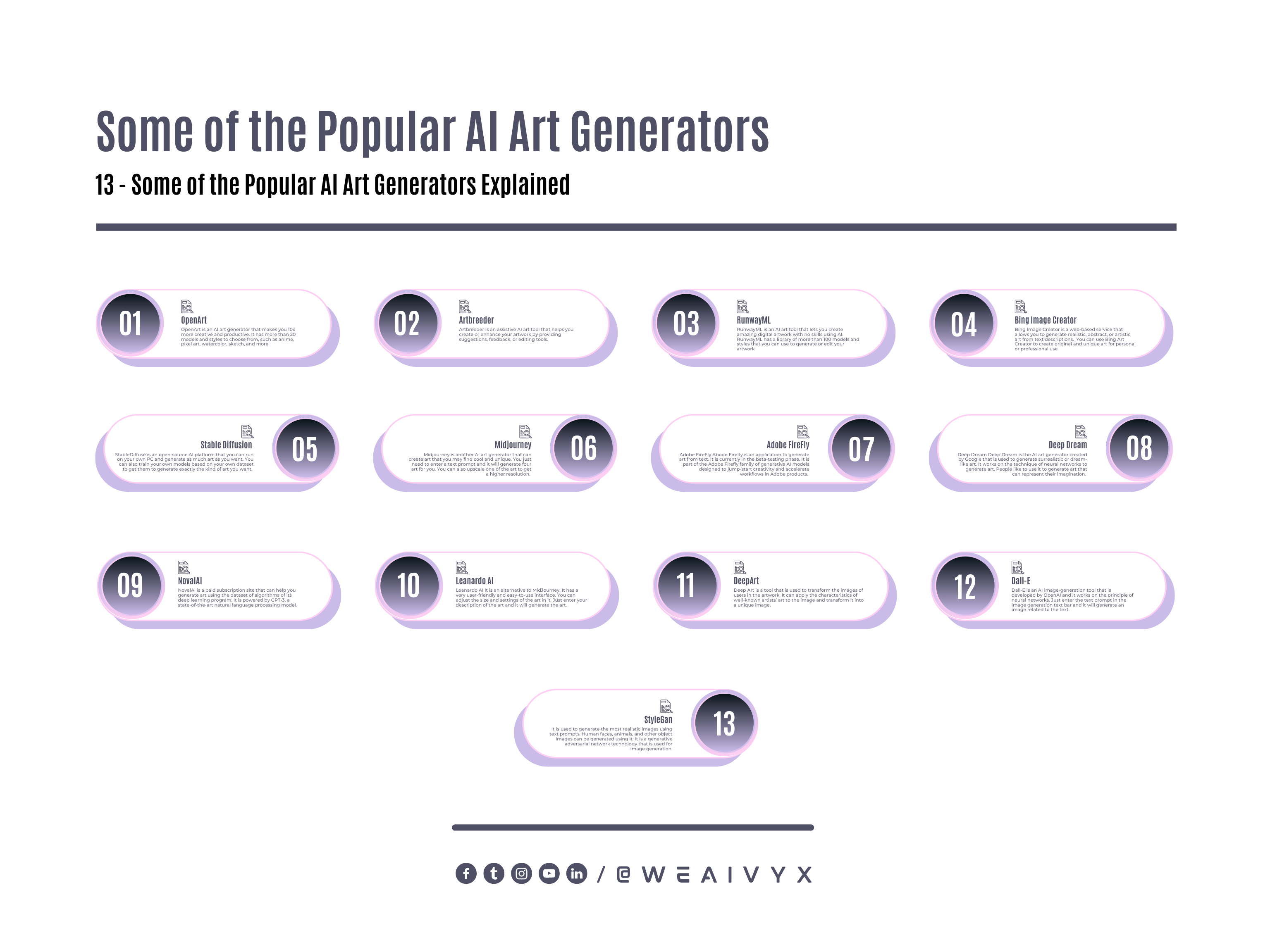
Pros & Cons of Each AI Art Generator
| AI Art Generator | Pros | Cons |
|---|---|---|
| OpenArt | It is an AI art generator that makes you 10x more creative and productive. | It may not always produce high-quality images that match your expectations. Sometimes, the AI model may generate images that are blurry, distorted, or irrelevant to your prompt. |
| RunwayML | You can explore your creativity and experiment with different styles, genres, and media without any technical skills or expensive equipment. | You may encounter technical limitations and errors if RunwayML’s models and tools are not compatible with your desired format, quality, or resolution. |
| ArtBreeder | You can create realistic and diverse portraits, landscapes, and other artworks with just a few clicks and sliders. | You may lose some of the artistic control and authenticity if you rely too much on ArtBreeder’s algorithms and suggestions instead of your own vision and expression. |
| Bing Image Creator | It has an Easy-to-use Interface and it focuses on the extra details in the image. | It won’t provide you with any editing or variation option |
| Stable Diffusion | It can save you time and generate high-quality images. | It may not be helpful for you if wanna remove or change any object in the image |
| Midjourney | It generates cool & flashy results. It has high-quality graphics. | Don’t give any proper control to the user over the resulting image. |
| Adobe FireFly | Generates realistic images and gives you control to so changes | As it is still in the beta phase it may have compatibility & network connectivity issues. |
| Deep Dream | It has a user-friendly interface and free trials are also available | It is a paid tool and it also doesn’t understand your prompts that well |
| NovalAI | It also has an easy-to-use interface and doesn’t require any paid subscription. | The number of images that can be generated through NovalAI directly depends on the resolution of the image. |
| Leanardo AI | It is a good alternative to other AI image generators because it provides you with more options to customize the results. Its pricing is also a plus point. | It takes time to learn about the complete features that you can use. Some users can find it complicated. |
| DeepArt | It can convert your normal images into attractive and unique works of art. | It provides you with good features but lacks efficiency. Some users also find its design strange. |
| Dall-E | It can create more realistic images with high resolution. | Even after a detailed description, it can have some glitches in the image. |
| StyleGan | It can be used to generate realistic images of human faces, animals, and other things. | It has a complicated user interface that can cause difficulty for its users. |
How to Create Amazing Digital Artworks with No Skills Using AI
Creating amazing digital artwork is not a difficult task nowadays. In the past, it was a very difficult task.
It required proper training and it was a very time-consuming process but now we can create amazing and even complicated artwork easily and within minutes through the use of AI technology.
There are many AI art generators available online that you can use to generate artwork for free.
Many premium art generators also have paid subscription plans that you can choose according to your needs.
Using an AI art generator is easy but you will have to follow some steps to get a perfect outcome of your imagination.
Steps to Create Artwork
To generate art using an AI application you will have to follow the following steps.
Step 1: Find a Suitable AppWweb Page
First, you will have to find an AI art generator that you find easy to use and convenient.
There are many online art generators available on the web that you can use to generate the art you need. Many applications also offer this service.
You should compare the features, models, and styles of different AI art generators and choose the one that suits your purpose and preference.
Step 2: Sign Up
After this, you will have to sign in to the web page or application of your choice if required.
You can either create a new account in the application or simply sign up using your Google account if the option is available.
Some AI art generators may also allow you to use their service without signing up, but you may have limited access or functionality.
Step 3: Enter the Description
After this, you can now enter the description of the art you want to generate in the text bar of the application.
You can generate any art using your imagination. Simply just write the information in the bar and AI will generate art according to the provided information.
You should be as clear and specific as possible in your description, and use keywords or phrases that are relevant to your desired art.
You can also use examples or references of existing art to guide the AI.
Step 4: Generate Art
After entering the description in the text bar, click on the generate button on your screen.
After this, AI will automatically generate many results in the form of art related to the text.
The generation process may take some time depending on the complexity of your description and the quality of the AI model.
You should be patient and wait for the results to appear on your screen.
Step 5: Select the Art
When you click on the generate button, AI will generate art related to the text. You can now select the best result for you from the art generated by the AI.
The art that you find the most relevant to the description you have given to the AI.
You can also browse through different art and see how they vary in style, color, shape, etc. You can also rate or comment on the art to provide feedback to the AI or other users.
Step 6: Modifications
You can also modify the selected art in an application like Adobe Firefly according to your requirements.
If you want to add, remove, or change anything in the art, you can simply write it in the text bar and AI will change the object accordingly.
You can also use other tools or features in the application to edit or enhance your art, such as cropping, resizing, filtering, etc. You should always preview your changes before saving them.
Step 7: Download or Share the Art
The final step of AI art generation is to download or share your final art. After everything is done, you will have to find the download or share button on your screen.
Now click on the download button to download your file in your preferred format and resolution.
Or click on the share button to share your art with others via email, social media, etc.
You should always respect the intellectual property rights and privacy of others when using or sharing AI-generated art.
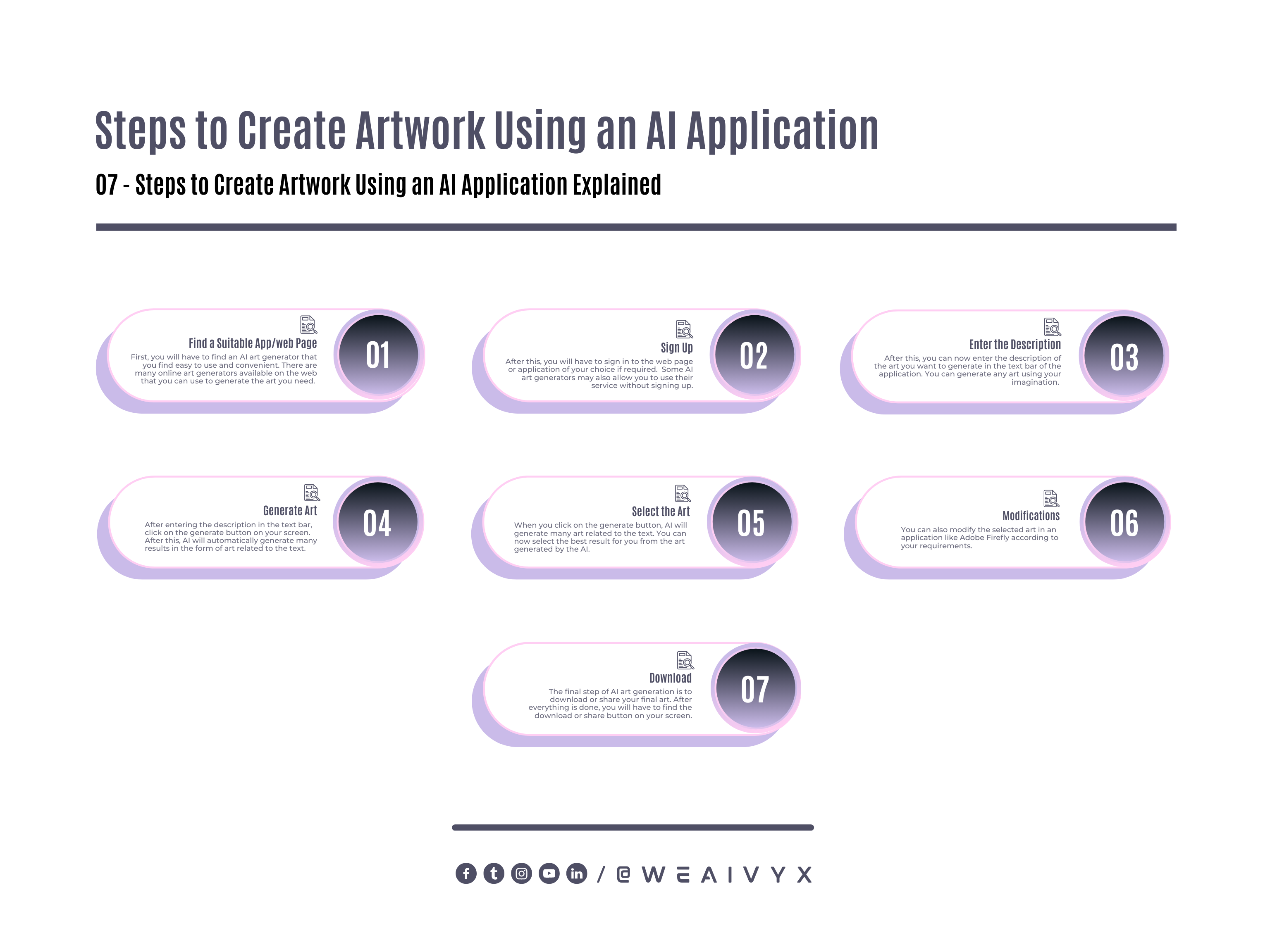
How to Get the Perfect Art Without Any Error
To get the perfect result when you use an AI Art generator, you should keep in mind some important factors.
First of all, you should select the best AI art-generation tool according to your needs.
Search for the one that can give you the best result according to the type of art you want to generate, such as realistic, abstract, artistic, etc.
You should also check the quality and resolution of the generated art and the speed and stability of the service.
Secondly, provide the AI with all the necessary information about your vision of the art.
The information should be clear and detailed to get the best result. Any unclear information may cause trouble for you.
You should also use keywords or phrases that are relevant and specific to your desired art, such as colors, shapes, objects, styles, etc.
You can also use examples or references of existing art to guide the AI.
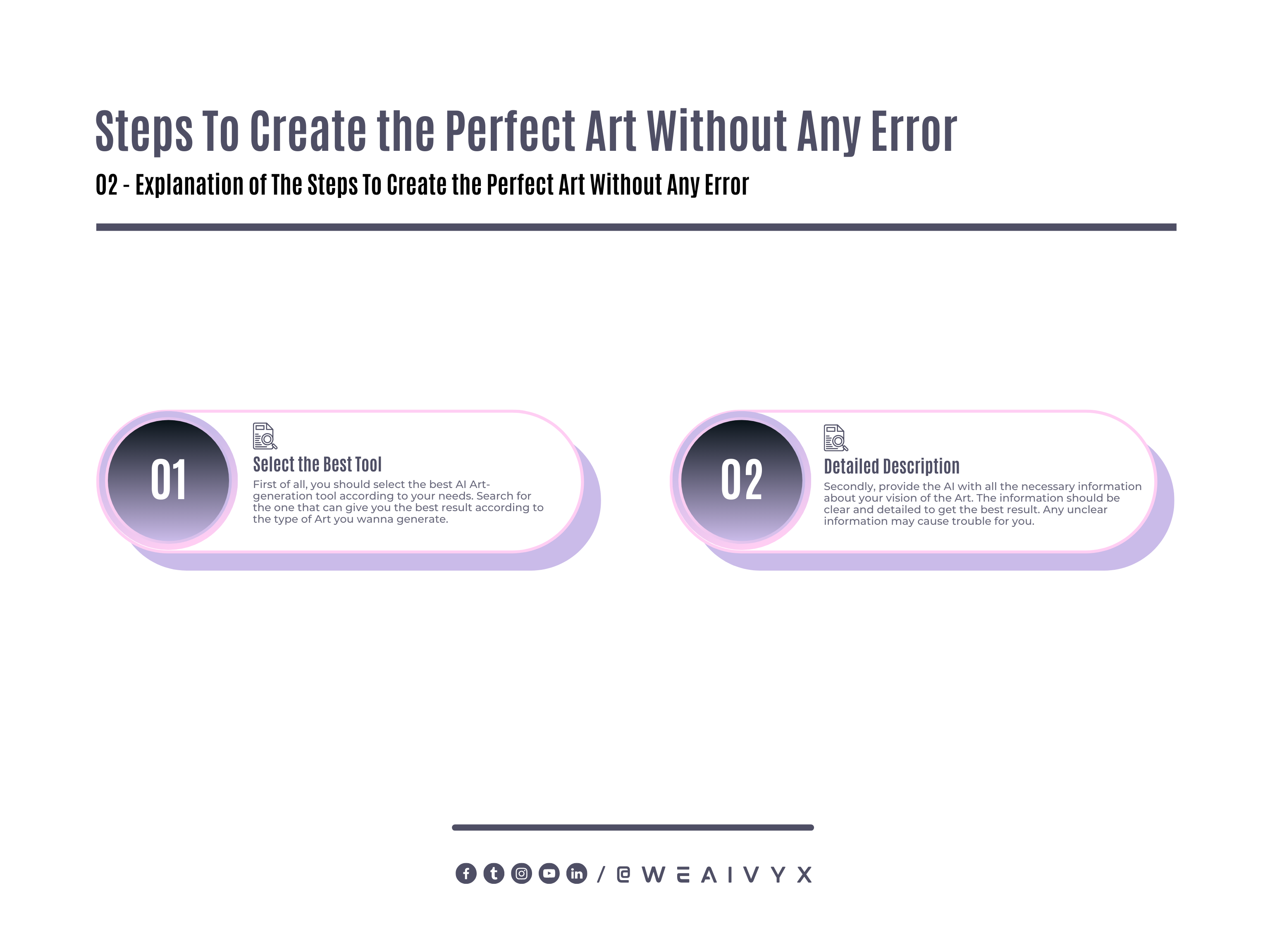
Conclusion
AI art tools are software applications that use artificial intelligence to generate or assist with digital artwork.
AI art tools can help anyone create stunning and realistic artwork without any prior skills or experience.
AI art tools can also offer many benefits for creativity, productivity, accessibility, and fun.
In this blog, we have explored some of the best AI art tools available in 2023, how they work, what they can do, and how you can use them to unleash your creativity and imagination.
We hope this blog has inspired you to try some of these AI art tools and create amazing digital artwork with no skills using AI.
