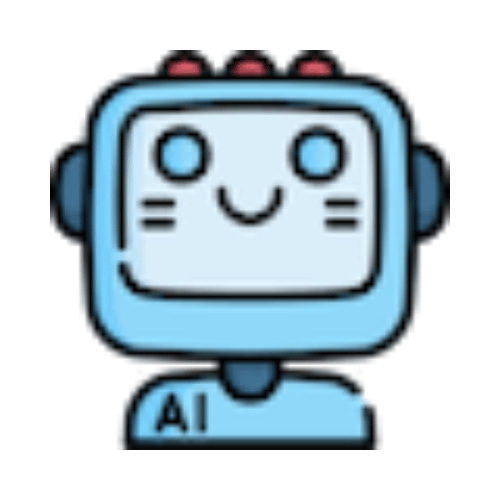
ArtBot
Overview
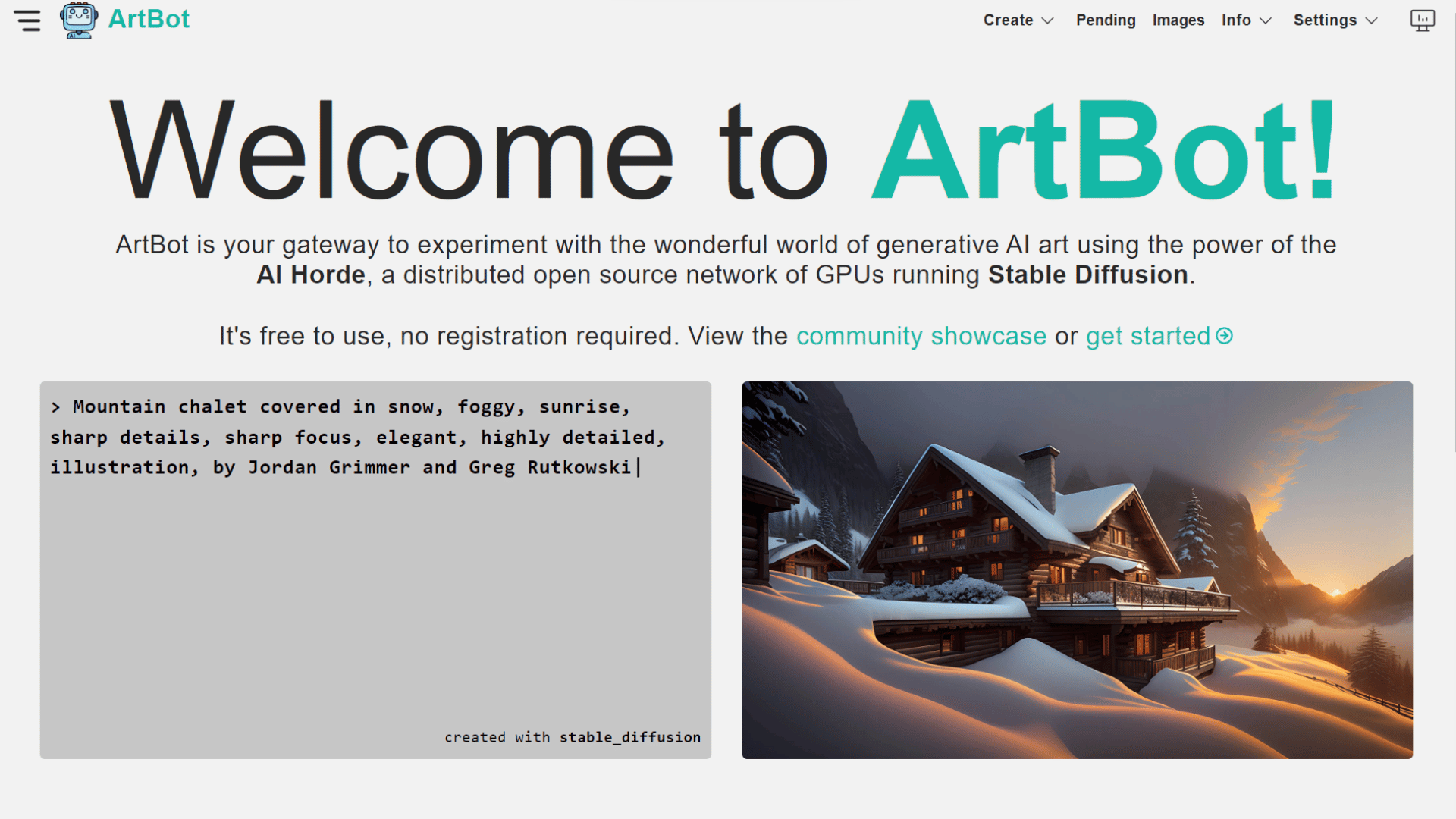
ArtBot is a web-based tool designed to enable users to generate AI-created images and photos using Stable Diffusion.
The tool harnesses the computational prowess of a distributed computing cluster known as the AI Horde to process these creations.
With ArtBot, users can embark on their creative journey without the need to log in or incur any associated costs, as it is free to use.
By navigating through the provided options, users can take command of the image generation process.
They can define prompts, select image models, and tailor the image’s orientation and size to their liking.
Moreover, users can dictate the number of steps and the level of guidance for the AI algorithm.
Optional inputs such as seed and CLIP skip can also be specified to further refine the creative output.
ArtBot doesn’t stop at generation; it offers post-processing options to enhance the generated images.
Users can employ GFPGAN and CodeFormers to refine facial features, remove the image’s background, or apply upscaling techniques using RealESRGAN_x4plus and RealESRGAN_x4plus_anime_6BNMKD_Siax4x_AnimeSharp.
Crafted with care and passion by @davely, the web application is designed to be easily accessible and user-friendly.
Users can delve deeper into the world of ArtBot by exploring the website’s pages, which include more information, frequently asked questions, and the changelog.
For those seeking a deeper understanding, the project’s GitHub repository offers additional details and resources.
In summary, ArtBot provides a convenient platform for individuals keen on creating AI-generated images using Stable Diffusion.
It offers a plethora of customization options and leverages the power of distributed computing through the AI Horde to bring users’ creative visions to life.
Reviews
Leave Your Review
Pros & Cons
Pros
👍Web-based platform.👍Image generation with Stable Diffusion.
👍No login required.
👍Free to use.
👍Various image generation settings.
👍Control over number of steps.
👍Optional seed and CLIP inputs.
👍Post-processing options.
👍GFPGAN and CodeFormers options.
👍Upscaling via RealESRGAN_x4plus.
👍RealESRGAN_x4plus_anime_6BNMKD_Siax4x_AnimeSharp for anime.
👍Strip image background.
👍Control over image orientation.
👍Control over image size.
👍Flexible image models selection.
👍Options to generate multiple images.
👍Preset settings available.
👍Supports optional negative prompts.
👍Images request up to 200.
👍Steps configurable (1 - 50).
👍Guidance configurable (1 - 30).
👍KarrasHires fix option.
👍Use slow workers option.
👍Allow NSFW Generations option.
👍Prompt Replacement Filter option.
👍Reset options available.
👍Frequently asked questions provided.
👍Changelog available.
👍GitHub repository accessible.
👍Option for square images.
👍User-friendly application.
👍Defined image prompts.
👍Support for tag prompts.
👍FAQ and support accessible.
👍Option for image-to-image Inpainting.
👍Manage Worker functionality.
👍ArtBot Prefs Import/Export function.
👍Detailed model information provided.
👍Live paint option.
👍Image interrogate functionality.
👍Rate images feature.
Cons
👎Limited to web-based operation.👎No application version.
👎No mentioned API.
👎No login option implies lack of personalization.
👎Upscaling options might be limited.
👎No multi-language support.
👎Image creation limited to specific parameters.
👎Complex for non-tech-savvy users.
Q&A
What is ArtBot?
ArtBot is a web-based tool for generating AI-created images and photos using Stable Diffusion.
How does ArtBot work?
ArtBot utilizes a distributed computing cluster called the AI Horde to process image creations.
Is ArtBot free to use?
Yes, ArtBot is completely free to use, requiring no login or associated costs.
What customization options does ArtBot offer?
Users can define prompts, select image models, set orientation and size, adjust the number of steps, and specify optional inputs like seed and CLIP skip.
Can users enhance their images with ArtBot?
Yes, ArtBot offers post-processing options such as GFPGAN and CodeFormers for refining facial features, background removal, and upscaling techniques.
Who developed ArtBot?
ArtBot was crafted with care and passion by @davely.
Where can users find more information about ArtBot?
Users can find more information, FAQs, and the changelog on the ArtBot website, as well as details and resources on its GitHub repository.
What is Stable Diffusion?
Stable Diffusion is a method used by ArtBot to generate AI-created images and photos.
Does ArtBot require any technical expertise to use?
No, ArtBot is designed to be user-friendly and accessible to individuals of all skill levels.
Can users control the level of guidance for the AI algorithm?
Yes, users can determine the level of guidance for the AI algorithm during image generation.
Is ArtBot suitable for professional artists?
ArtBot can be used by both amateur and professional artists to explore new creative possibilities.
What benefits does ArtBot offer over traditional image creation methods?
ArtBot offers the convenience of AI-generated images with customizable options and the power of distributed computing, providing unique artistic outcomes.
Can users collaborate on projects using ArtBot?
While ArtBot primarily focuses on individual image generation, users can share their creations and experiences with others.
Are there any limitations to the images that ArtBot can create?
ArtBots capabilities are continually evolving, but like any AI tool, it may have limitations in generating specific types of images or meeting precise user expectations.
Does ArtBot require an internet connection to function?
Yes, ArtBot is a web-based tool and requires an internet connection to generate images.
Can users save their creations with ArtBot?
Yes, users can save and download their generated images for personal or professional use.
Does ArtBot offer customer support?
While ArtBot may not provide dedicated customer support, users can refer to the FAQs and resources available on the website and GitHub repository for assistance.
Is ArtBot suitable for educational purposes?
ArtBot can be a valuable educational tool for exploring AI-generated imagery and understanding its potential applications.
Is ArtBot constantly updated with new features?
Yes, ArtBots developers strive to update the tool regularly with new features, improvements, and optimizations.
Can users contribute to the development of ArtBot?
While direct contributions may not be possible for all users, feedback and suggestions are always welcome to help improve ArtBots functionality and user experience.
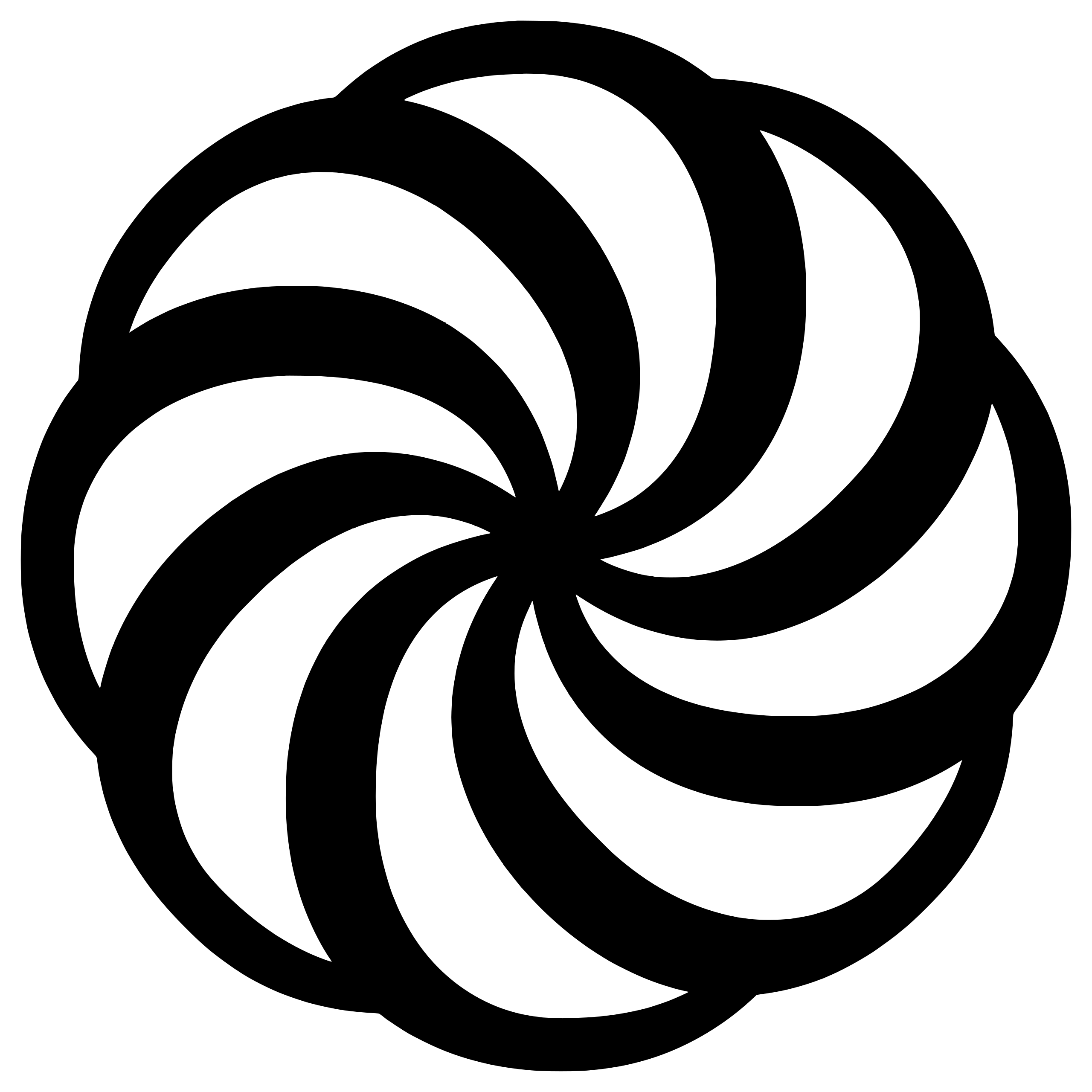


No reviews found. Be the first to submit a review!