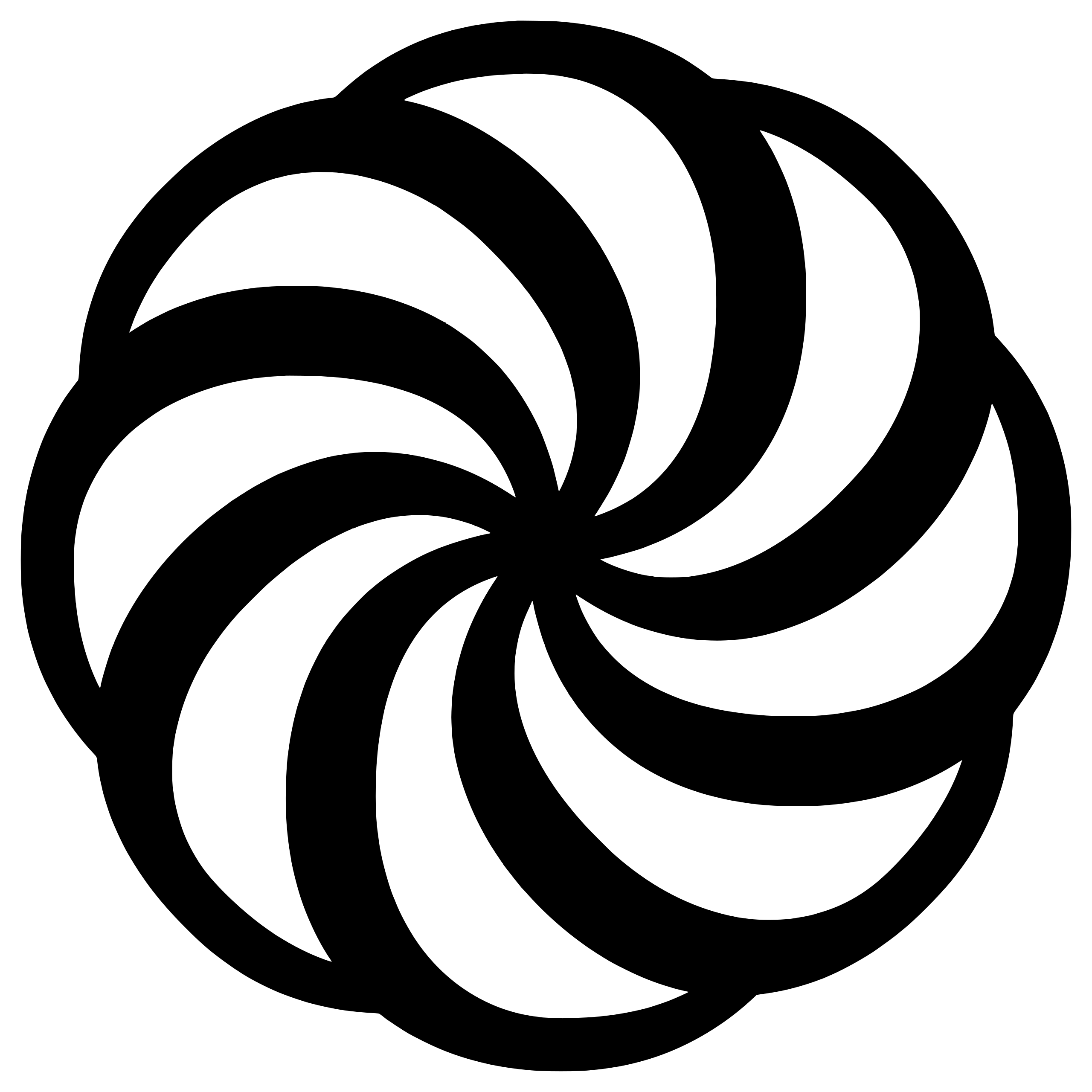
Photo AI
Overview
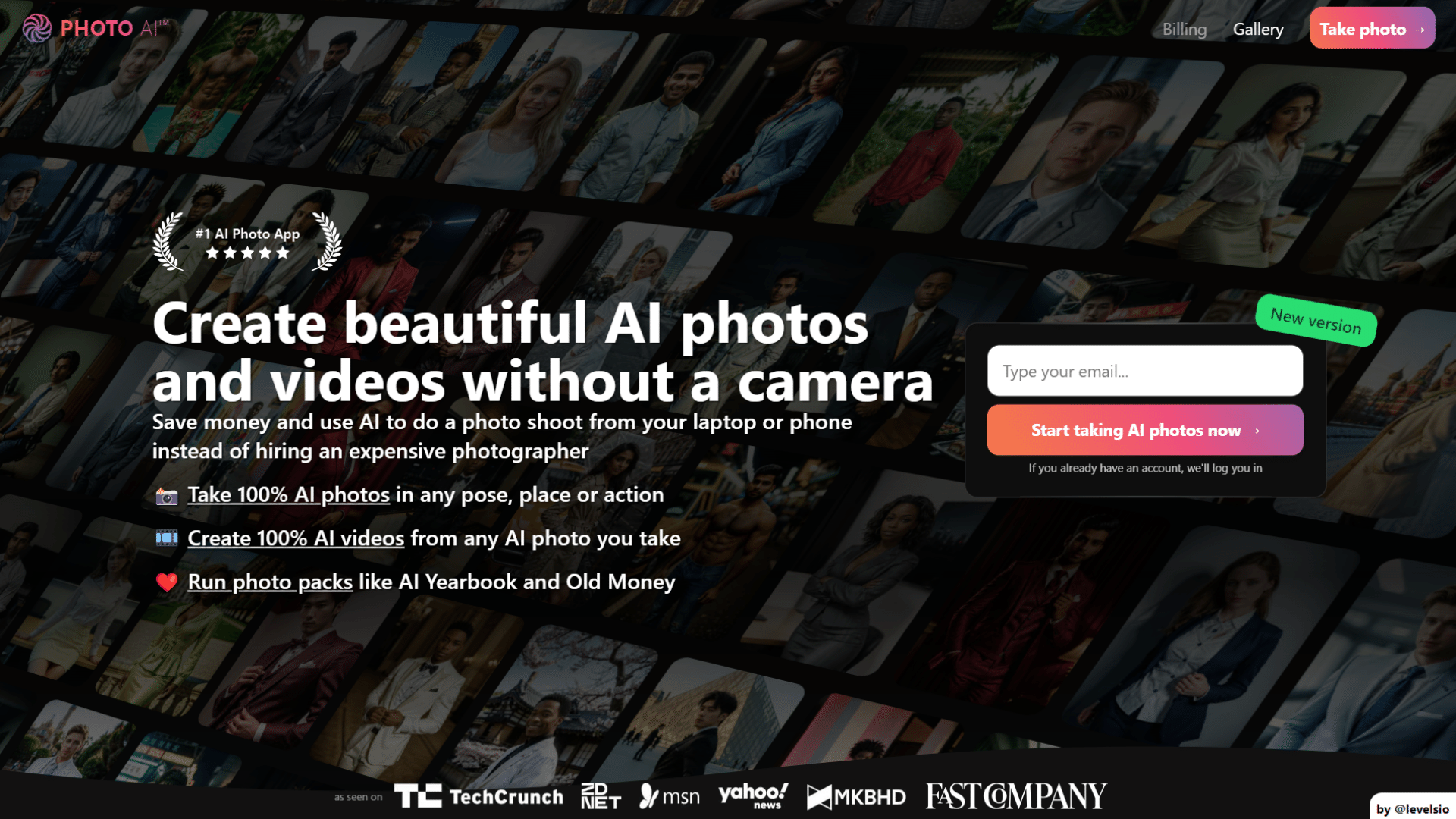
Photo AI is an advanced image enhancement tool designed to revolutionize the way photographers, designers, and enthusiasts edit their visual content.
With its cutting-edge artificial intelligence algorithms, Photo AI offers unparalleled precision and efficiency in enhancing images, ensuring stunning results with minimal effort.
At its core, Photo AI leverages sophisticated machine learning models to analyze each aspect of an image, from color balance and contrast to sharpness and noise reduction.
This intelligent software intelligently identifies areas that require enhancement, making subtle adjustments to bring out the true potential of every photograph.
One of the key features of Photo AI is its intuitive interface, which allows users to effortlessly navigate through various editing options.
Whether it’s adjusting exposure levels, applying artistic filters, or removing imperfections, Photo AI provides a seamless editing experience that caters to both novices and professionals alike.
Furthermore, Photo AI offers a range of presets and customization tools, enabling users to achieve their desired look with unprecedented control.
From enhancing landscapes to perfecting portraits, this versatile tool adapts to the unique requirements of each image, ensuring impeccable results every time.
With Photo AI, the days of spending hours on manual editing are a thing of the past.
Whether you’re editing a single photograph or batch-processing a collection, this innovative tool streamlines the editing process, allowing users to focus more on their creativity and less on technicalities.
In essence, Photo AI represents a paradigm shift in image editing, offering a blend of powerful technology and user-friendly design.
Whether you’re a professional photographer seeking to enhance your portfolio or an amateur enthusiast looking to elevate your snapshots, Photo AI is the ultimate companion for unlocking the full potential of your photographs.
Reviews
Leave Your Review
Pros & Cons
Pros
👍Generates photorealistic images.👍Customizable settings.
👍Can copycat uploaded photos.
👍Train own models.
👍Multiple environment options.
👍Adjustable lighting.
👍Multiple light sources.
👍Choose desired emotion.
👍Age choice for model.
👍Portray action in image.
👍Remix and download option.
👍Close-up, medium, wide shots.
👍Multiple aesthetics choices.
👍Different possible outfits.
👍Wide range of places.
👍Emulation of popular locales.
👍Different time settings.
👍Multiple actions for models.
👍Square, portrait, landscape orientation.
👍Multiple emotion options.
👍Different age settings.
👍Choice of photo quantity.
👍Quick photo generation.
👍Image saving feature.
👍User-friendly interface.
👍Model training feature.
👍Large variety of ethnicities.
👍Model naming option.
👍Saved and trash sections.
👍Straightforward navigation.
👍Clean and concise layout.
👍Short load times.
Cons
👎Limited single model training.👎Lengthy model training time.
👎Lacks batch processing feature.
👎Doesn't support sunglasses for training.
👎No other people allowed in training.
👎Limited age range.
👎No grayscale images for training.
👎No real-time preview.
👎No support for collaboration.
👎Limited orientation options.
Q&A
What does Photo AI allow users to do?
Photo AI lets users upload selfies, create AI characters, and generate AI photos with them.
How does Photo AI teach the AI to generate photorealistic images?
Photo AI teaches the AI how users look, enabling it to generate photorealistic images of them.
What options does Photo AI offer for customization?
Users can put themselves in different settings, with different outfits, doing various actions, and with different expressions.
How can users access Photo AIs studio after signing up?
Upon signing up, users gain access to Photo AIs studio, which offers preset templates for photo shoots, prompts, or the option to copycat photos of other people.
What does Photo AI use for its AI generation pipeline?
Photo AI uses its own AI generation pipeline, trained for high photorealism.
How can users check the pricing for Photo AI?
Users can check the current pricing by entering their email in the sign-up box and following the link to view the pricing table.
Is Photo AI available on iOS?
Yes, Photo AI is available on iOS.
Does Photo AI have an affiliate program?
Yes, Photo AI has an affiliate program where participants receive a 30% commission on payments for all referred customers.
How can users create an AI influencer with Photo AI?
Users can describe how they want their AI influencer to look in the prompt box, select a plain AI model, generate several photos, save the preferred ones, upload them as a new AI character, and generate a consistent character based on the uploaded photos.
What are the security measures for payment on Photo AI?
To ensure payment security, users are required to disable their VPN or proxy server, ensure the matching of name, CVC, and postal code with their payment card, and enable 3D Secure or similar authentication on their card with their bank.
What types of photos does Photo AI recommend for uploading?
Photo AI recommends uploading photos with high variety, including close-up selfies and full-body shots in various settings, angles, clothes, and expressions.
What file formats does Photo AI accept for uploads?
Photo AI accepts JPG, PNG, WebP, and AVIF files only.
How long does it take to create an AI character with Photo AI?
Based on current processing times, it takes about 38 minutes to create an AI character.
How long does it take to take one photo with Photo AI?
Based on current processing times, it takes about 45 seconds to take one photo. Users can take up to 16 photos in parallel.
What is Photo AIs policy on data privacy?
Photo AI assures users that their photos are only used to create an AI character, prioritizing data privacy and security.
Who developed Photo AI?
Photo AI was built by Pieter Levels a Dutch indie entrepreneur known for other projects like Nomad List, Remote OK, and Interior AI.
Can users upload any clothes for their AI characters?
Yes, users can upload any clothes, and the AI character will wear them.
How accurate are the generated photos in resembling the user?
The resemblance of the photos to the user depends on the quality and variety of the uploaded photos.
Does Photo AI encounter any issues with generating photos?
Sometimes, depending on the quality and type of uploaded photos, users might encounter AI artifacts.
Is it allowed to upload photos of children or minors on Photo AI?
No, it is strictly prohibited to upload or generate photos of kids or minors on Photo AI.
How secure is the payment service on Photo AI?
The payment service on Photo AI is secure, utilizing Stripe for financial processing without storing any card information.
What payment methods does Photo AI accept?
Photo AI accepts payments via credit or debit cards, including MasterCard, VISA, American Express, as well as various other methods.
Does Photo AI offer refunds?
No, Photo AI does not offer refunds due to the high costs incurred for creating AI characters and generating AI photos.
How can users cancel their subscription to Photo AI?
Users can cancel their subscription at any time by accessing the billing section on Photo AIs platform or through Stripes billing portal if signed up via the iOS app.

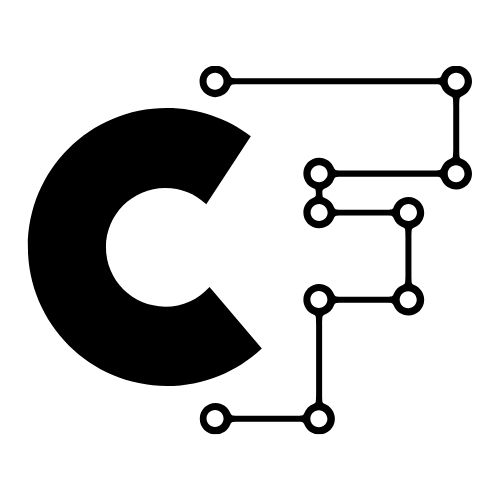
No reviews found. Be the first to submit a review!