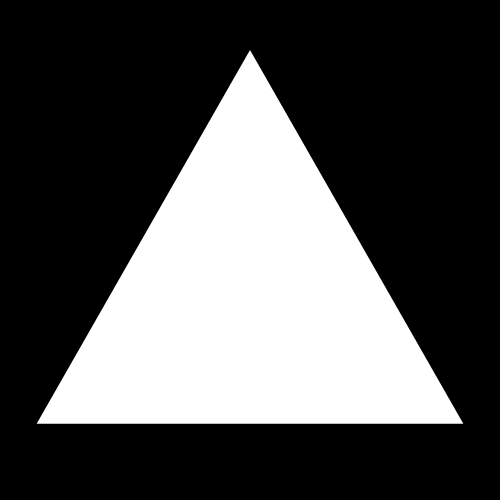
Edit Anything
Overview
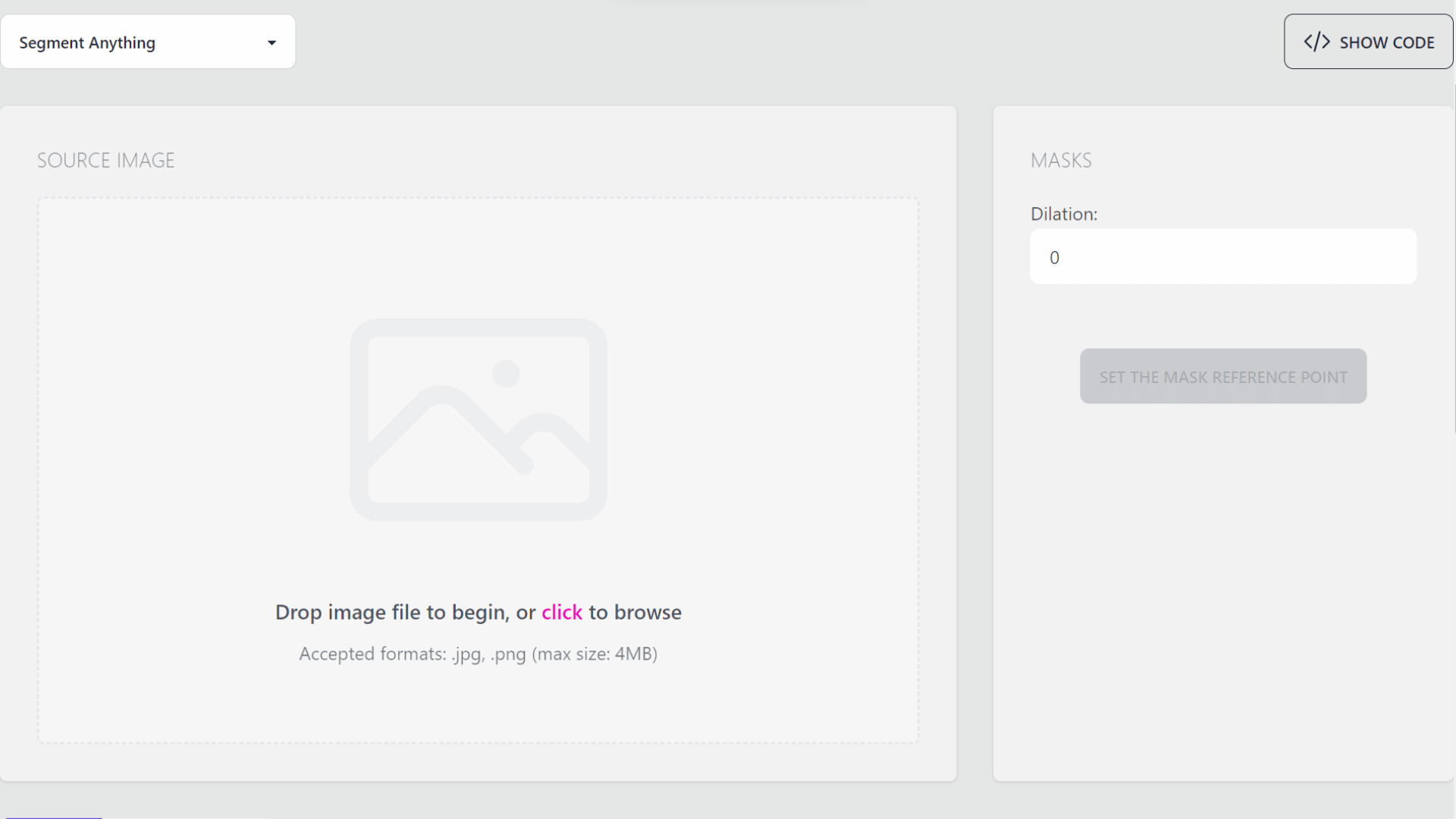
Edit Anything is an innovative AI tool tailored for image editing, empowering users to effortlessly manipulate visuals through mask generation and reference setting.
Users simply upload their images, restricted to .jpg or .png formats with a maximum size of 4MB.
Upon upload, users can pinpoint a reference point for the mask and swiftly generate the desired masks from the image.
With a range of available mask options, users have the flexibility to select the most suitable one for their editing needs.
Once the mask is chosen, a prompt can be defined and promptly generated.
The tool harnesses the power of fal-serverless, ensuring rapid and efficient cloud-based image processing capabilities.
Its user-centric design caters to individuals from various industries, including graphic design, marketing, and e-commerce, where image manipulation plays a pivotal role in content creation and promotion.
The interface is intentionally kept minimalist, prioritizing clarity and ease of use throughout the editing process.
Although precise performance metrics are not disclosed, users can rely on the fall-serverless infrastructure for swift processing speeds and proficient image editing functionalities.
It’s important to note that Edit Anything is an open-source software project, fostering collaboration and customization opportunities for developers.
The project’s code is publicly available on GitHub, inviting contributions and enhancements to further enrich its capabilities.
Reviews
Leave Your Review
Pros & Cons
Pros
👍User-friendly interface.👍Fast image processing.
👍Supports.
👍jpg and.
👍png.
👍Intuitive mask generation.
👍Multiple mask options.
👍Defined prompts.
👍Powered by fal-serverless.
👍Efficient cloud-based processing.
👍Applicable across industries.
👍Open-source software.
👍Code available on GitHub.
👍Minimalist design.
👍4MB max image size.
👍Allows mask reference setting.
👍Suitable for non-technical users.
👍Best for graphic design.
👍Ideal for marketing and e-commerce.
Cons
👎No complex machine learning required.👎Supports only.
👎jpg,.
👎png.
👎Max image size 4MB.
👎No numerical performance metrics.
👎No API provided.
👎Not suited for large files.
👎No multiple image upload.
👎Limited mask options.
👎No real-time image editing.
👎Requires manual mask reference setting.
Q&A
What file formats does Edit Anything support for image uploads?
Edit Anything supports .jpg and .png file formats for image uploads.
What is the maximum file size allowed for image uploads in Edit Anything?
The maximum file size allowed for image uploads in Edit Anything is 4MB.
How does Edit Anything facilitate mask generation for image editing?
Edit Anything allows users to pinpoint a reference point for the mask and swiftly generate the desired masks from the image.
What options are available for users in selecting masks for editing?
Edit Anything offers users a range of available mask options, providing flexibility to choose the most suitable one for their editing needs.
Can users define prompts for their image editing tasks in Edit Anything?
Yes, users can define prompts for their image editing tasks in Edit Anything, which are promptly generated upon selection.
What technology powers the cloud-based processing capabilities of Edit Anything?
Edit Anything harnesses the power of fal-serverless, ensuring rapid and efficient cloud-based image processing capabilities.
Which industries can benefit from using Edit Anything for image editing tasks?
Edit Anything caters to individuals from various industries, including graphic design, marketing, and e-commerce, where image manipulation is crucial for content creation and promotion.
How is the interface of Edit Anything designed to facilitate user experience?
The interface of Edit Anything is intentionally kept minimalist, prioritizing clarity and ease of use throughout the editing process.
Are precise performance metrics disclosed for Edit Anythings processing speeds?
While precise performance metrics are not disclosed, users can rely on the fal-serverless infrastructure for swift processing speeds and proficient image editing functionalities.
Is Edit Anything a proprietary software or an open-source project?
Edit Anything is an open-source software project, fostering collaboration and customization opportunities for developers.
Where can users find the codebase of Edit Anything for collaboration and customization?
The codebase of Edit Anything is publicly available on GitHub, inviting contributions and enhancements to further enrich its capabilities.
Does Edit Anything require users to possess technical expertise for image editing?
No, Edit Anything is suitable for non-technical users, offering intuitive features for effortless image editing tasks.
What makes Edit Anything ideal for graphic design purposes?
Edit Anything provides AI-driven editing features, customizable masks, and prompt generation options, making it ideal for graphic design tasks.
Can Edit Anything be used effectively for marketing and e-commerce purposes?
Yes, Edit Anything is ideal for marketing and e-commerce purposes, offering efficient image manipulation features crucial for content creation and product promotion.
Does Edit Anything require complex machine learning knowledge for operation?
No, Edit Anything does not require complex machine learning knowledge for operation, providing a user-friendly interface for seamless editing.
Are there any limitations on the file types supported by Edit Anything?
Yes, Edit Anything supports only .jpg and .png file types for image editing tasks.
Are there any limitations on the size of images that can be processed in Edit Anything?
Yes, Edit Anything has a maximum image size limit of 4MB for processing.
Does Edit Anything support real-time image editing capabilities?
No, Edit Anything does not support real-time image editing capabilities.
Can multiple images be uploaded simultaneously in Edit Anything?
No, Edit Anything does not support multiple image uploads simultaneously.
Are there any limitations on the options available for mask generation in Edit Anything?
Yes, Edit Anything has limited mask options available for users.



No reviews found. Be the first to submit a review!