
Magictool.AI Chrome Extension
Overview
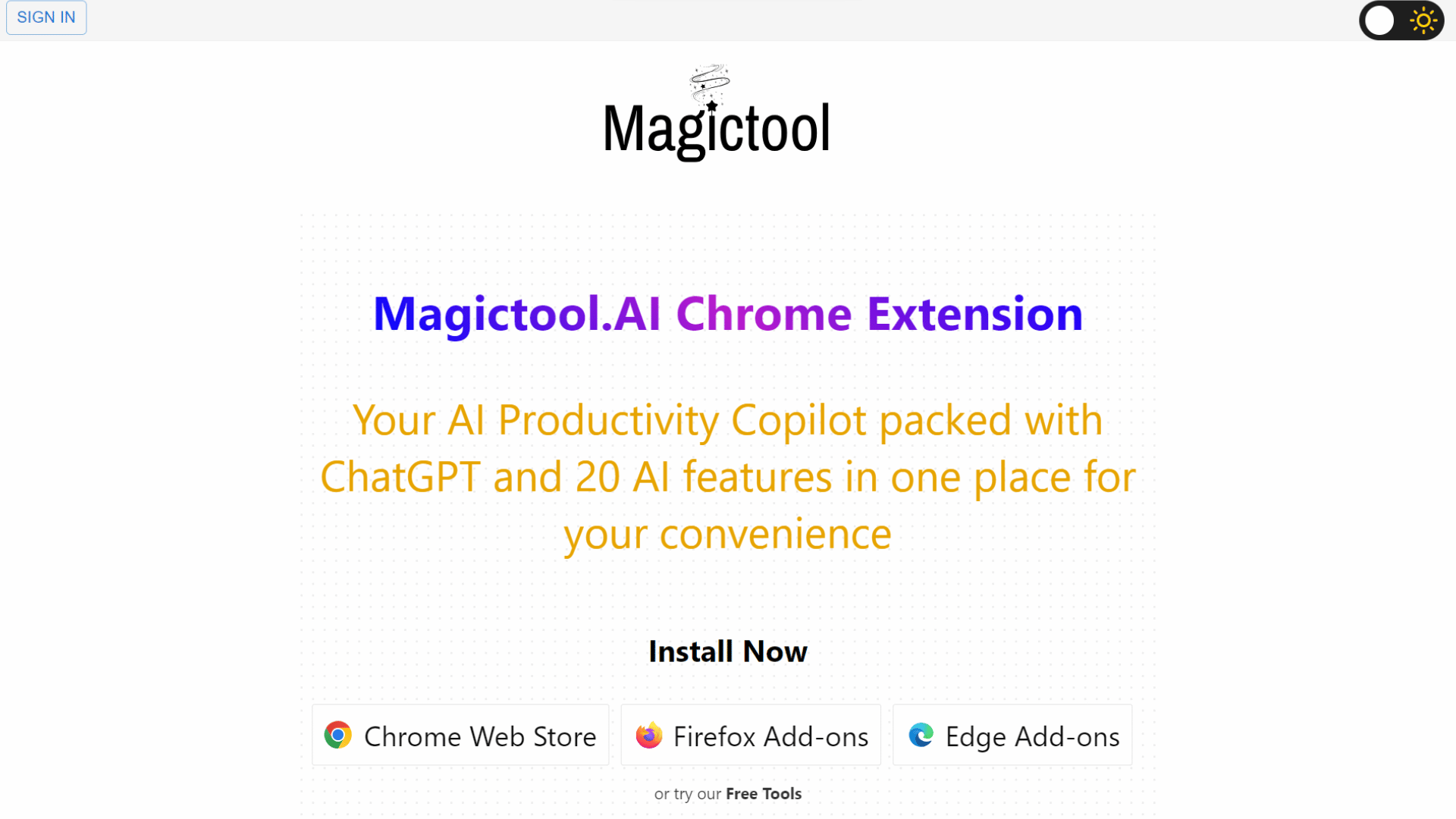
Enhance your browsing experience with the Magictool.AI Chrome Extension, a versatile toolkit powered by advanced AI technologies.
This intuitive extension serves as your productivity copilot, offering a wide range of features designed to streamline various tasks.
At the heart of Magictool.AI is the AI Writing Copilot, fueled by ChatGPT.
With this tool, users can write faster and better, leveraging an array of writing styles and lengths to craft engaging content effortlessly.
Whether you need to explain the text, check grammar, improve readability, or even translate, the AI Writing Copilot has you covered.
Dive into the world of multimedia with the YouTube Video Summarizer and AI Video Dubbing capabilities.
Quickly summarize video transcripts and comments, or enjoy dubbed versions of YouTube content in over 50 languages.
Unlock even more possibilities with the advanced AI Video Dubbing feature, available with Pro+ plans.
Looking for answers or need to digest lengthy articles? Turn to ChatGPT and GPT-4 for accurate and relevant information.
These AI models excel at providing concise summaries and answering a wide range of queries, allowing you to digest information quickly and efficiently.
Explore the innovative AI Image Generation feature, which transforms text into stunning visuals using the latest models from Stable Diffusion.
From presentations to social media posts, this tool offers endless creative possibilities.
Magictool.AI doesn’t stop at text and images—it also extends its AI capabilities to PDFs.
Chat with PDFs to quickly locate information or summarize lengthy documents with ease.
Data scraping and extraction become effortless tasks with Magictool.AI.
Whether you prefer manual selection or AI-powered extraction, this extension simplifies the process of gathering data from web pages.
Experience seamless text editing with the Magic Editor and Magic Shortcut.
This AI-powered text editor and notepad provide access to all other AI features, allowing users to interact with ChatGPT directly from their browser.
Immerse yourself in distraction-free reading experiences with the Reader Mode.
Remove clutter from web pages with ease and customize the font size and color scheme for optimal readability.
Additional features such as Dark Mode, Data Analytics, Custom Menu Items, Private Domains, Note Taking Mode, Timer, and Todo List further enhance the versatility of Magictool.AI, catering to a wide range of user preferences and needs.
Ready to supercharge your browsing experience? Install the Magictool.AI Chrome Extension today and unlock the full potential of AI-driven productivity.
Reviews
Leave Your Review
Pros & Cons
Pros
👍AI-powered writing assistance.👍Summarization for videos and PDFs.
👍Data scraping and extraction.
👍Direct interaction with ChatGPT.
👍Clutter-free reading with Reader Mode.
👍Additional features like Dark Mode.
Cons
👎Some features require paid plans.👎Potential for occasional inaccuracies.
👎Limited compatibility with certain websites.
👎Impact on browser performance.
👎Steep learning curve.
👎Privacy concerns with data processing.
Q&A
What makes Magictool.AI Chrome Extension stand out from other productivity tools?
Magictool.AI stands out due to its integration of advanced AI technologies, offering a comprehensive suite of features including AI-powered writing, video summarization, data scraping, and more, all within a single extension.
How does the AI Writing Copilot in Magictool.AI assist users?
The AI Writing Copilot utilizes ChatGPT to help users write faster and better. It offers various writing styles and lengths, grammar checks, text improvement suggestions, language simplification, translation capabilities, and more.
Can Magictool.AI help with summarizing YouTube videos?
Yes, Magictool.AIs YouTube Video Summarizer allows users to quickly summarize video transcripts and comments. Additionally, it offers AI Video Dubbing in over 50 languages for enhanced accessibility.
What data-related functionalities does Magictool.AI offer?
Magictool.AI provides powerful data scraping and extraction features. Users can manually select data from web pages or employ AI for automatic extraction, making tasks like gathering information from websites significantly more efficient.
How does Magictool.AI cater to users dealing with PDFs?
Magictool.AI allows users to chat with PDFs, facilitating quick information retrieval and summarization. This feature is particularly useful for students, researchers, and professionals dealing with extensive documents.
Can users interact with ChatGPT directly within the extension?
Yes, users can utilize the Magic Editor and Magic Shortcut features to interact with ChatGPT directly from their browser. This allows for seamless text editing and the execution of various AI commands.
What customization options does Magictool.AI offer for reading web pages?
Magictool.AIs Reader Mode offers users a clutter-free reading experience by removing ads, headers, sidebars, and pop-ups. Users can also customize font size and color scheme according to their preferences.
Are there additional features available in Magictool.AI Chrome Extension?
Yes, Magictool.AI offers a range of additional features including Dark Mode, Data Analytics, Custom Menu Items, Private Domains, Note Taking Mode, Timer, and Todo List, catering to diverse user needs and preferences.



No reviews found. Be the first to submit a review!