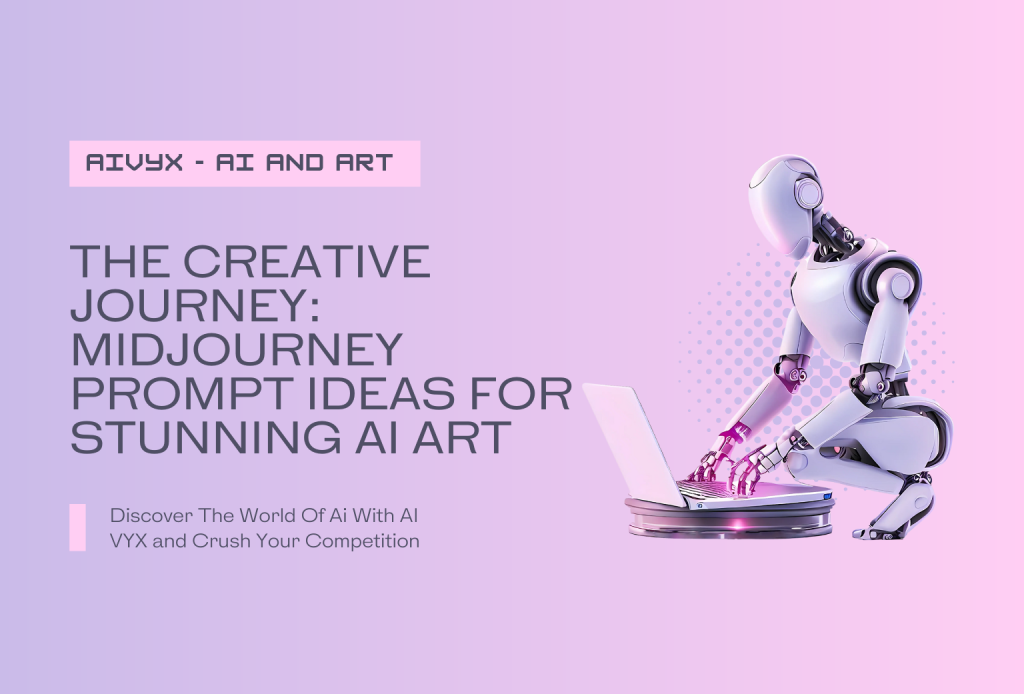Artificial intelligence (AI) is transforming the way we create and appreciate art. With the help of AI, artists, and enthusiasts can explore new possibilities of expression, imagination, and creativity.
In this blog, we will share some tips and ideas for writing Midjourney prompts that can produce stunning AI art.
What is Midjourney
One of the most popular and powerful AI tools for generating art is Midjourney, a cutting-edge program that creates images from natural language text prompts.
Midjourney uses a diffusion model to generate images from text prompts. Diffusion means that the AI creates a cloud of pixels and gradually removes them while shaping an image according to the prompt and its databank.
The quality of the prompts, including text and parameters, will make the difference between mediocre and mesmerizing images.
What is a Prompt
A prompt is a command phrase that Midjourney interprets to create an image. Prompts can be simple descriptive phrases or contain parameters and other pictures for comparison and styling.
A prompt comprises up to four elements: the command < /imagine >, image URLs, a text prompt, and parameters.
How to Write Effective Midjourney Prompts
Writing Midjourney prompts is both an art and a science. It requires creativity, clarity, and experimentation. Here are some general guidelines for writing effective Midjourney prompts:
Start with the command < /imagine > followed by a text prompt in brackets.
Use simple, short sentences that describe what you want to see. Avoid long lists of requests or complex grammar.
Be specific about the subject, style, mood, color, perspective, and other details that matter to you. Use synonyms, adjectives, adverbs, metaphors, and similes to enrich your description.
Use commas, brackets, and hyphens to help organize your thoughts, but know that Midjourney will not reliably interpret them.
Use image URLs to influence the style and content of the final result. Image URLs always go at the front of a prompt. You can use multiple image URLs separated by commas.
Use parameters to change how an image is generated. Parameters can change aspect ratios, models, upscale, and lots more. Parameters go at the end of the prompt preceded by a hyphen.
Experiment with different prompts and parameters until you get the desired result. You can use the <–vary> parameter to generate different images from the same prompt.
How to Create Good Midjourney Art
To generate amazing AI Art using Midjourney you will have to keep in mind some steps. Users can easily generate AI Art by following these steps. These steps are given below:
Step 1: Sign Up for Midjourney
To use MidJourney, you need to sign up for an account using your Discord ID. Discord is a popular chat app that lets you communicate with other users and join communities. If you don’t have a Discord account, you can create one for free.
To sign up for Midjourney, go to their website and click on the “Join the Beta” button. You will be redirected to a page where you can sign in with Discord and authorize Midjourney to access your basic information.
After that, you will be able to access the Midjourney dashboard, where you can start creating art.
Step 2: Use Your Imagination
You should gather the required information inside your mind. Use your imagination to create the picture of the art you want to generate in your mind.
You should have a clear idea in your mind. Imagine all the features related to the art even the simple details.
Step 3: Detailed Prompts
Give a detailed prompt to the art generator. A prompt is a short description of the image you want to create.
For example, you can write “a tranquil forest with a winding river and a small wooden bridge” or “a child flying a colorful kite on a sunny beach”.
You can also add some modifiers to your prompt, such as “style: impressionist” or “color: sepia”
Step 4: Use of Reference Image
Another step is the use of a reference image. A reference image is an image that a user can upload on an AI Art generation tool that will help the device better understand the vision of art. Midjourney will create results according to the prompt and reference image.
Step 5: Generate
Send the prompt to the bot. You need to use the /imagine command and type in your prompt to do this.
For example, you can write “/imagine a busy city street at night with bright neon signs and people walking by”. The bot will then return a set of four images based on your prompt.
Step 6: Choose the Image
Choose an image to upscale. If you like one of the images, you can ask the bot to upscale it to a higher resolution.
To do this, you need to use the /upscale command and type in the number of the image you want to upscale.
For example, you can write “/upscale 2” to upscale the second image. The bot will then return an upscaled version of the image
Step 7: Save the Image
Save or share your image. You can save your image to your device or share it with others on Discord or other platforms. Y
You can also give feedback to the bot by using the feedback command and typing in your comments or suggestions.
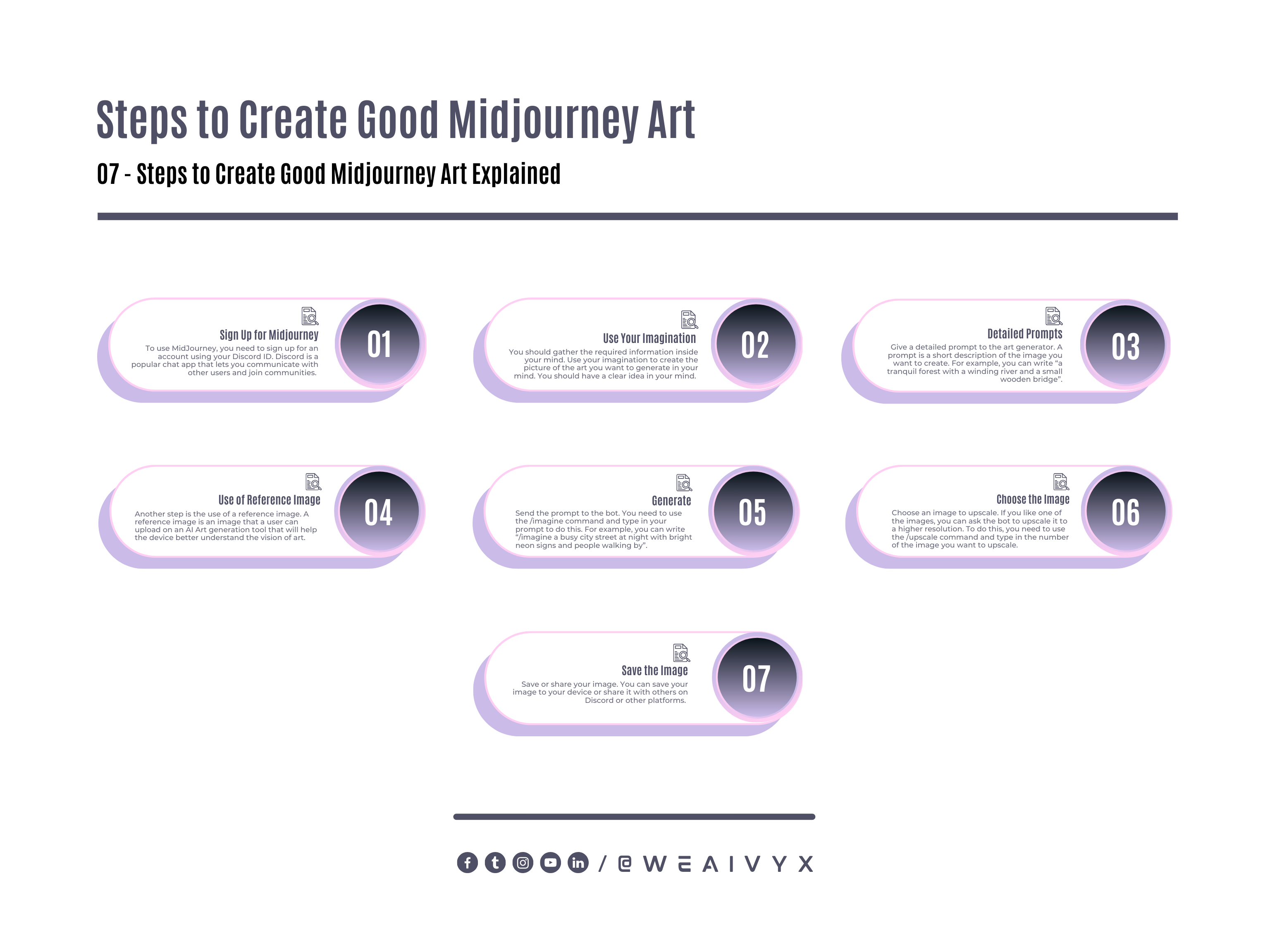
Midjourney Prompt Ideas for Stunning AI Art
Now that you know how to use generative models for AI art, you may wonder what kind of text prompts you can use to create stunning AI art.
Here are some mid-journey prompt ideas that can help you spark your creativity and generate amazing AI art.
Mix and Match Different Styles
One way to create stunning AI art is to mix and match different styles from artists, genres, or periods.
For example, you can combine impressionism and cubism, Renaissance and pop art, or abstract and realistic.
This can create interesting contrasts and harmonies between different elements in your image. Some examples of text prompts for mixing and matching different styles are:
A still life of fruits and flowers in the style of Van Gogh and Mondrian
A landscape of mountains and lakes in the style of Monet and Escher
A portrait of a woman in the style of Da Vinci and Warhol
The cityscape of New York in the style of Kandinsky and Hopper
A sculpture of a horse in the style of Rodin and Calder
Combine Different Domains
Another way to create stunning AI art is to combine different domains from different fields, such as animals, plants, objects, landscapes, art, architecture, etc.
For example, you can combine a cat and a cactus, a guitar and a flower, or a castle and a cloud.
This can create surprising and imaginative images that challenge your perception and expectations. Some examples of text prompts for combining different domains are:
A photo of a cat with spikes like a cactus
A painting of a guitar with petals like a flower
A drawing of a castle floating on a cloud
A collage of a fish with wings like a bird
A logo for a company called CactiCat
Add Surreal or Fantastical Elements
A third way to create stunning AI art is to add surreal or fantastical elements to your image, such as dreamlike scenarios, mythical creatures, magical effects, etc.
For example, you can add a unicorn to your garden, a rainbow to your sky, or a portal to another dimension.
This can create whimsical and enchanting images that transport you to another world. Some examples of text prompts for adding surreal or fantastical elements are:
A photo of my garden with a unicorn grazing on the grass
A painting of the sky with a rainbow and stars
A drawing of my bedroom with a portal to another dimension
A collage of my face with butterfly wings
A logo for a company called RainbowStar
Use Metaphors or Analogies
A fourth way to create stunning AI art is to use metaphors or analogies to describe your images, such as comparing one thing to another based on similarity or contrast.
For example, you can compare your mood to a color, your personality to an animal, or your life to a journey.
This can create expressive and meaningful images that convey your emotions and thoughts. Some examples of text prompts for using metaphors or analogies are:
A photo of my mood today as a color
A painting of my personality as an animal
A drawing of my life as a journey
A collage of my dreams as symbols
A logo for a company called MoodColor
Use Humor or Irony
A fifth way to create stunning AI art is to use humor or irony to describe your image, such as making jokes, puns, sarcasm, paradoxes, etc.
For example, you can make fun of yourself, others, situations, or clichés.
This can create amusing and witty images that make you laugh and think. Some examples of text prompts for using humor or irony are:
A photo of me smiling with the caption “I love Mondays”
A painting of a dog wearing a suit and tie
A drawing of a fish out of water
A collage of famous movie posters with swapped titles
A logo for a company called Irony Inc.
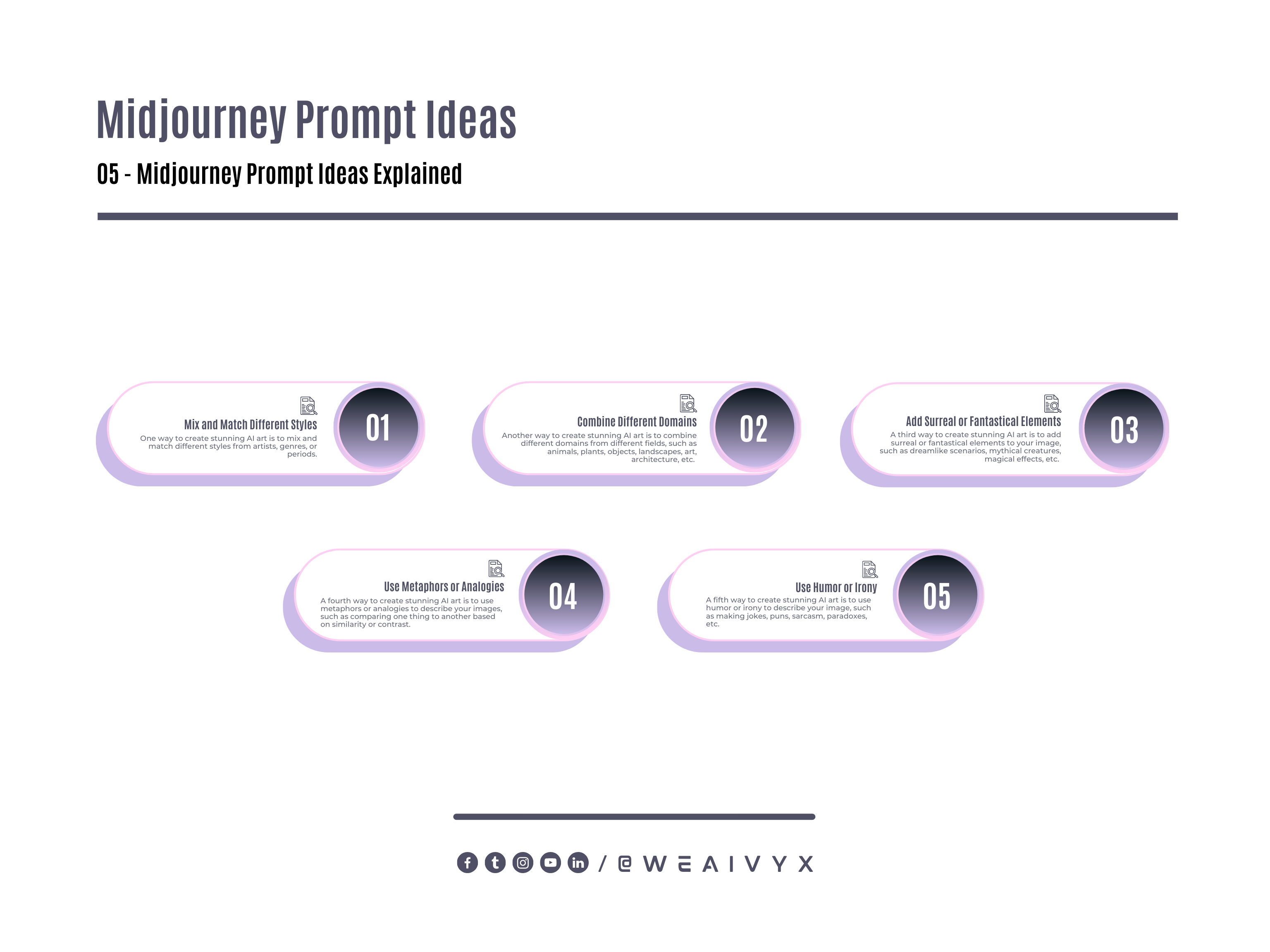
Techniques to Create Eye-Catching Midjourney Art
Techniques to create eye-catching Midjourney artworks in various styles and genres.
Using Midjourney for Concept Art
Midjourney is a powerful tool for generating concept art for projects like films, video games, books, and more.
Some tips for creating concept art:
Set the mood and atmosphere clearly in the prompt
Make prompts highly cinematic and dramatic
Include fictional proper names like “The Kingdom of Larion” to give the art direction
Specify fictional characters, creatures, architectures, and technologies
Iteratively refine generations based on feedback
Generating Character Art
You can invent original characters by describing attributes like clothing style, facial features, and species. For example:
Post-apocalyptic survivor wearing gas mask and cloak
Wise female druid casting a nature spell, intricate staff
Android with half its face ripped off revealing circuitry
Mighty orc warrior wearing skull armor, fantasy setting
Experiment by composing characters piece by piece. Generate separate elements like face, pose, and clothing, before combining them into a final character portrait.
Worldbuilding Prompts
Midjourney assists in worldbuilding for games, films, and books. Prompt examples:
Orthographic map of a fictional island kingdom
Blueprint schematics of a spaceship engine
Interior of a futuristic robotics laboratory
Costume designs for a space pirate crew
Symbols and artifacts from an ancient civilization
Logo Animation Prompts
Animate your logo with prompts like:
3D render of a wave logo forming from liquid metal, CGI animation
Geometric logo assemble itself via code, digital animation
Light trails form the letters of a logo, cinematic intro
Logo disintegrating into particles, VFX shot, 4K
Long Form Prompt Stories
You can tell a story over multiple generations by chaining prompts together. For example:
An astronaut is repairing a satellite in orbit around Earth.
Suddenly an asteroid storm approaches threatening the astronaut.
The astronaut quickly tries to take cover from the asteroids.
After the storm passes, we see the astronaut’s damaged shuttle drifting through space.
This technique works for comics, storyboarding, and animatics. Maintain narrative consistency between prompts. Re-state relevant details in each prompt to aid Midjourney’s context.
Stylizing and Rendering Images
You can apply artistic filters to existing images with prompts like:
The Mona Lisa in Impressionist style
Photograph rendered as an oil painting
Portrait rendered as a bronze sculpture
The landscape depicted as a psychedelic illustration
This opens creative options to re-interpret photos and artworks into new styles.
Battle Prompts
Pit fictional characters against each other:
Godzilla versus King Kong underwater, epic fight
Iron Man versus Batman dramatic showdown, detailed
Spiderman versus Venom final standoff, comic book style
Vary locations, camera angles, and styles for dynamic battle scenes.
Combining Concepts and Ideas
Some of the most original images come from blending disparate concepts, for example:
Buddha holding a lightsaber in meditation
Astronauts exploring ancient Egyptian ruins on Mars
Shakespeare’s robots performing Hamlet on stage
Santa Claus in a Star Wars cantina scene
Look for interesting fusions across pop culture, history, and imagination.
Setting Details and Themes
Enhance your prompts with environmental details and color themes, for example:
Overgrown temple ruins, dense jungle foliage
Deserted dystopian city, eternal rainfall
Vast library, gothic architecture, ray-traced lighting
Medieval blacksmith workplace, rich warm tones
These extra details add mood, cohesion, and realism.
Directing With Cinematic Camera Angles
Use cinematic camera directions like:
Low-angle view looking up at a towering futuristic skyscraper
Tracking shot following a train speeding through a city
Slow pan revealing a desolate post-apocalyptic wasteland
Close-up shot of an ancient artifact, detailed textures
Overhead establishing shot of two armies marching to battle
Expanding Prompts Over Generations
Start with an initial broad prompt, then expand details over subsequent generations:
Cyberpunk street scene
Nighttime cyberpunk street scene in Tokyo, rainy, neon signs
Dystopian cyberpunk Tokyo alley crowded with people under umbrellas
Close-up of a mysterious hooded figure standing in a cyberpunk Tokyo alleyway
This allows you to incrementally add elements like lighting, setting, characters, etc.
Remixing and Evolving Images
Take an existing Midjourney image and evolve or remix it:
The astronaut is now holding a lightsaber
Zoom in on the astronaut’s helmet visor, reflecting a nebula
Convert image to abstract geometric style
Add glitch effects and distorted VHS textures
Twist and build upon images in unexpected ways.
Prompt Chaining for Animation
Construct animated sequences by chaining prompts:
An astronaut floating peacefully through space.
Suddenly an asteroid approaches menacingly.
The astronaut quickly activates his jetpack to avoid a collision.
The astronaut watches the asteroid pass by closely.
Describe the chronological actions and progress of the story over generations.
Creating Pattern Brushes
Generate repeating brushes for digital art:
Seamless pattern with intricate Celtic knots
Aztec fresco wall pattern, stone texture
Art Deco pattern with geometric shapes
Elegant Victorian wallpaper pattern with flowers and vines
Prompt Best Practices
Here are some general prompt writing best practices:
Avoid excessive detail, let Midjourney interpret creatively
Use clear simple language
Establish a consistent voice and tone
Limit prompts to 1-3 sentences
Don’t include out-of-context words or phrases
Steer away from toxic, unethical, and illegal themes
Refine and edit prompts for clarity and consistency
Evaluating Results
When reviewing Midjourney outputs, look for:
Visual clarity – Is the subject obvious and well-defined?
Lighting quality – Is it well-lit and atmospheric?
Detail level – Is there richness and depth?
Style adherence – Does it match the desired tone and medium?
Originality – Does it feel imaginative and unique?
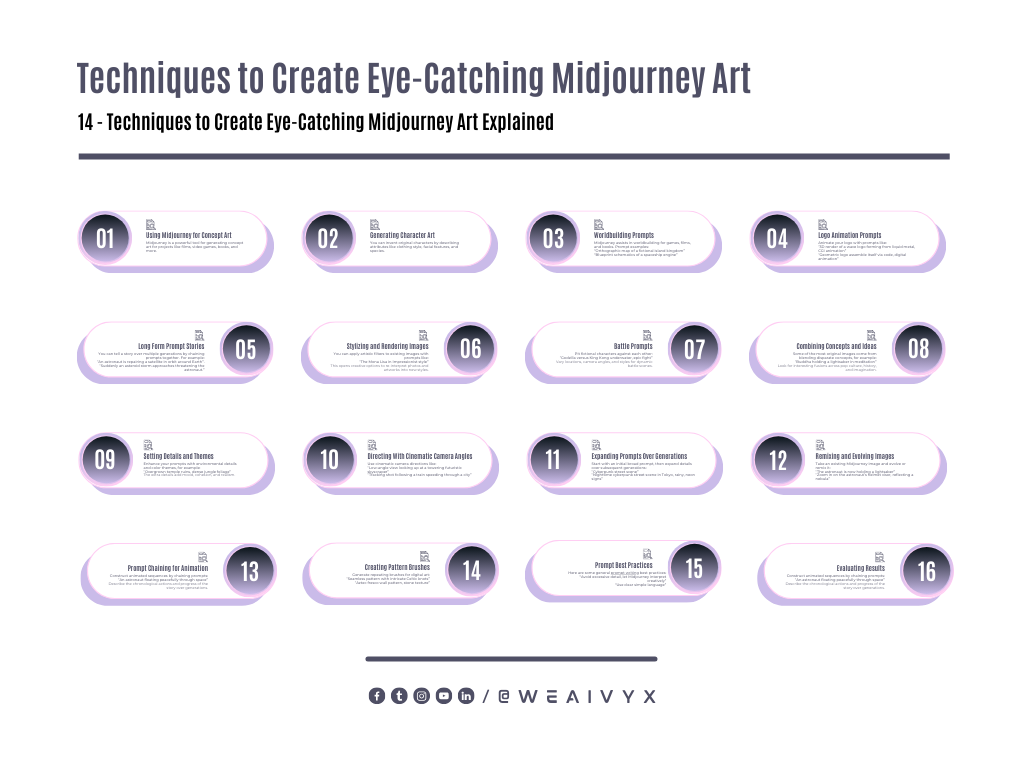
Using Midjourney Responsibly
As with any powerful technology, care should be taken in how Midjourney is utilized. Some ethical guidelines:
Avoid generating harmful, dangerous, or illegal content
Respect copyrights and credited image sources where applicable
Consider seeking permission before depicting real individuals
Provide appropriate context for sensitive topics
Be cautious about spreading misinformation or deception
Consider the social implications of AI art automation
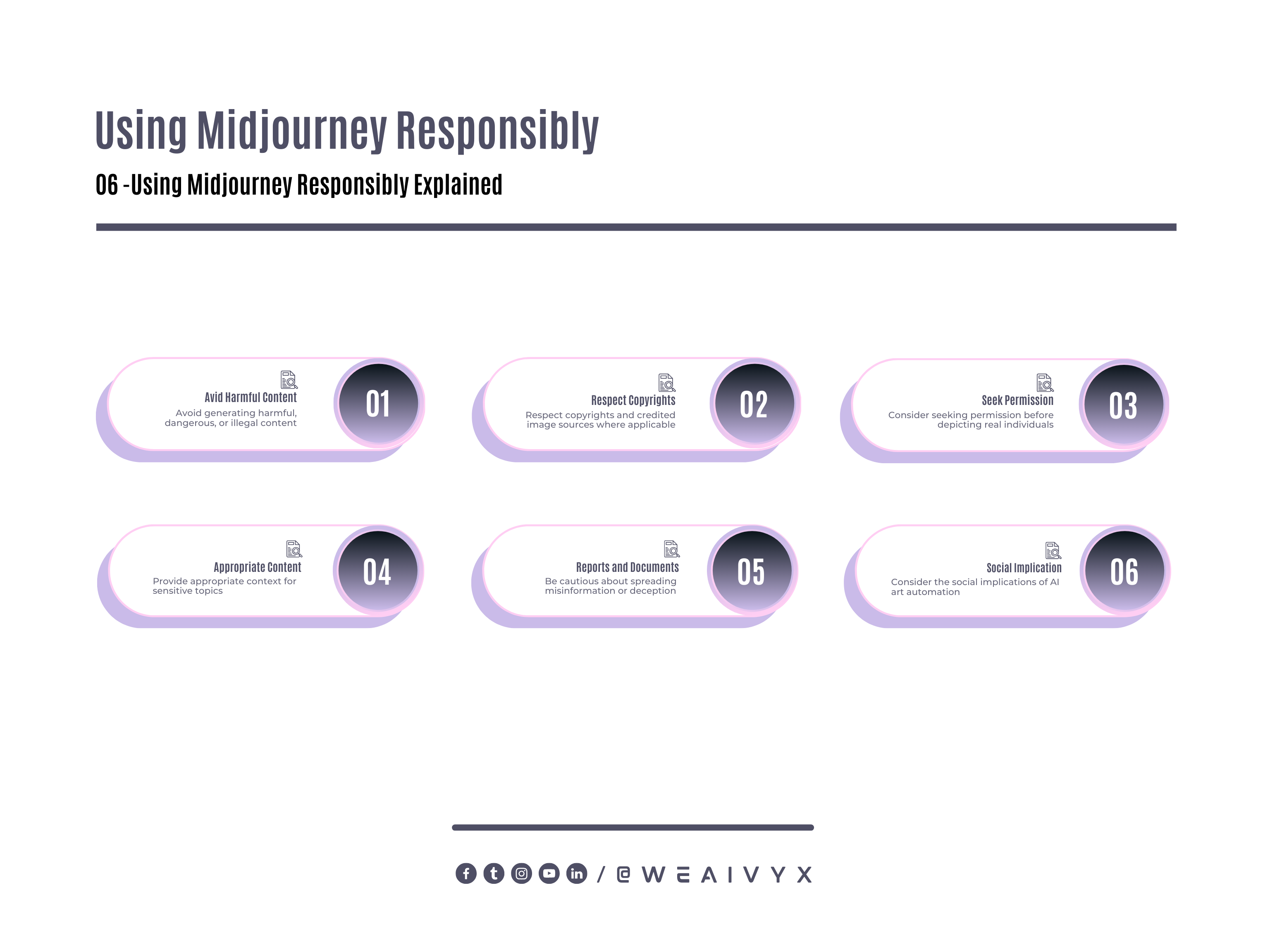
Generate art to inspire, awaken the imagination, and promote human creativity.
Conclusion
Midjourney opens amazing avenues for imagination and art creation. With well-crafted prompts and iterations, breathtaking images are just a few clicks away.
We looked at prompt ideas across photography, design, fantasy, sci-fi, and more. The possibilities are endless.
Remember to keep prompts clear, focused, and ethically sound. Approach Midjourney as a creative assistant, not as a replacement for human artistry.
Allow this AI to enhance and augment your vision. Now go make some magic! Surprise yourself with what emerges from your imagination translated through Midjourney’s digital canvas.