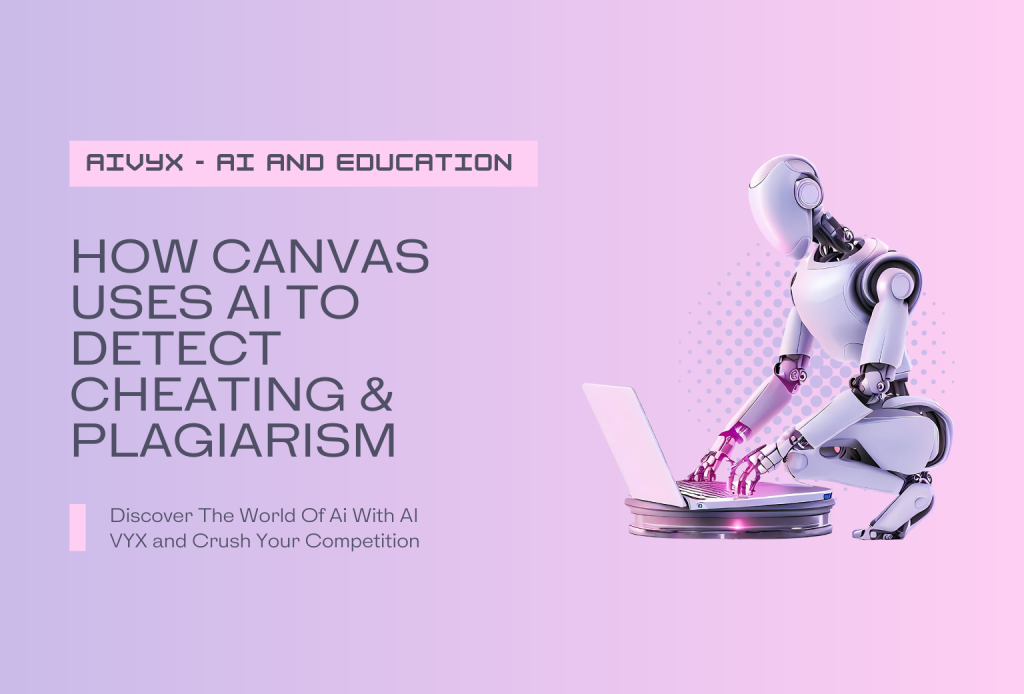Have you ever wondered how Canvas, the popular learning management system, can catch students who use artificial intelligence (AI) tools to cheat on their assignments?
In this blog post, we will explore how Canvas uses the Turnitin tool to detect AI-generated text and prevent academic dishonesty.
What is AI-generated Text and Why is It a Problem?
AI-generated text is the text that is produced by computer algorithms, such as ChatGPT, that can mimic human writing styles and generate coherent and fluent sentences on any topic.
These tools can be used for various purposes, such as creating content, summarizing information, or generating captions.
However, they can also be misused by students who want to avoid doing their work and submit AI-generated text as their own.
This poses a serious challenge for educators who want to ensure the quality and integrity of their students’ work.
AI-generated text can be hard to detect by human eyes, especially if it is mixed with the original text or paraphrased using other tools.
Moreover, AI-generated text can bypass traditional plagiarism detection methods that rely on matching sources or finding similarities.
How Does Canvas Use Turnitin to Detect AI-generated Text?
Canvas uses the Turnitin tool for assignment submissions, which has launched an artificial intelligence (AI) detection feature.
This feature helps faculty determine if writing tools such as ChatGPT have been used by students when submitting work in their class.
The AI detection has been added to the Turnitin Similarity report, which means that your existing workflow will remain unchanged and you can also access it via Canvas.
The AI detection feature works by using a machine learning model that has been trained on millions of human-written and AI-generated texts.
The model analyzes the submitted text and assigns a percentage score that indicates the likelihood of it being AI-generated.
The higher the score, the more likely the text is AI-generated.
The score is displayed as an indicator on the Similarity report, along with a color-coded flag that ranges from green (low risk) to red (high risk).
The AI detection feature also highlights the portions of the text that are most likely to be AI-generated, so you can easily review them and compare them with other sources.
You can also adjust the sensitivity of the detection by changing the threshold of the score.
For example, you can set a lower threshold if you want to be more cautious and catch more potential cases of AI-generated text.
What Are the Benefits of Using Turnitin’s AI Detection Feature?
Turnitin’s AI detection feature offers several benefits for both educators and students who use Canvas:
It helps you identify and prevent academic dishonesty that involves using AI tools to cheat on assignments.
It saves you time and effort by providing an automated and reliable way to detect AI-generated text.
It enhances your feedback and grading by allowing you to focus on the quality and originality of your student’s work.
It educates your students about the ethical and academic implications of using AI tools to generate text.
It encourages your students to develop their writing skills and critical thinking abilities.
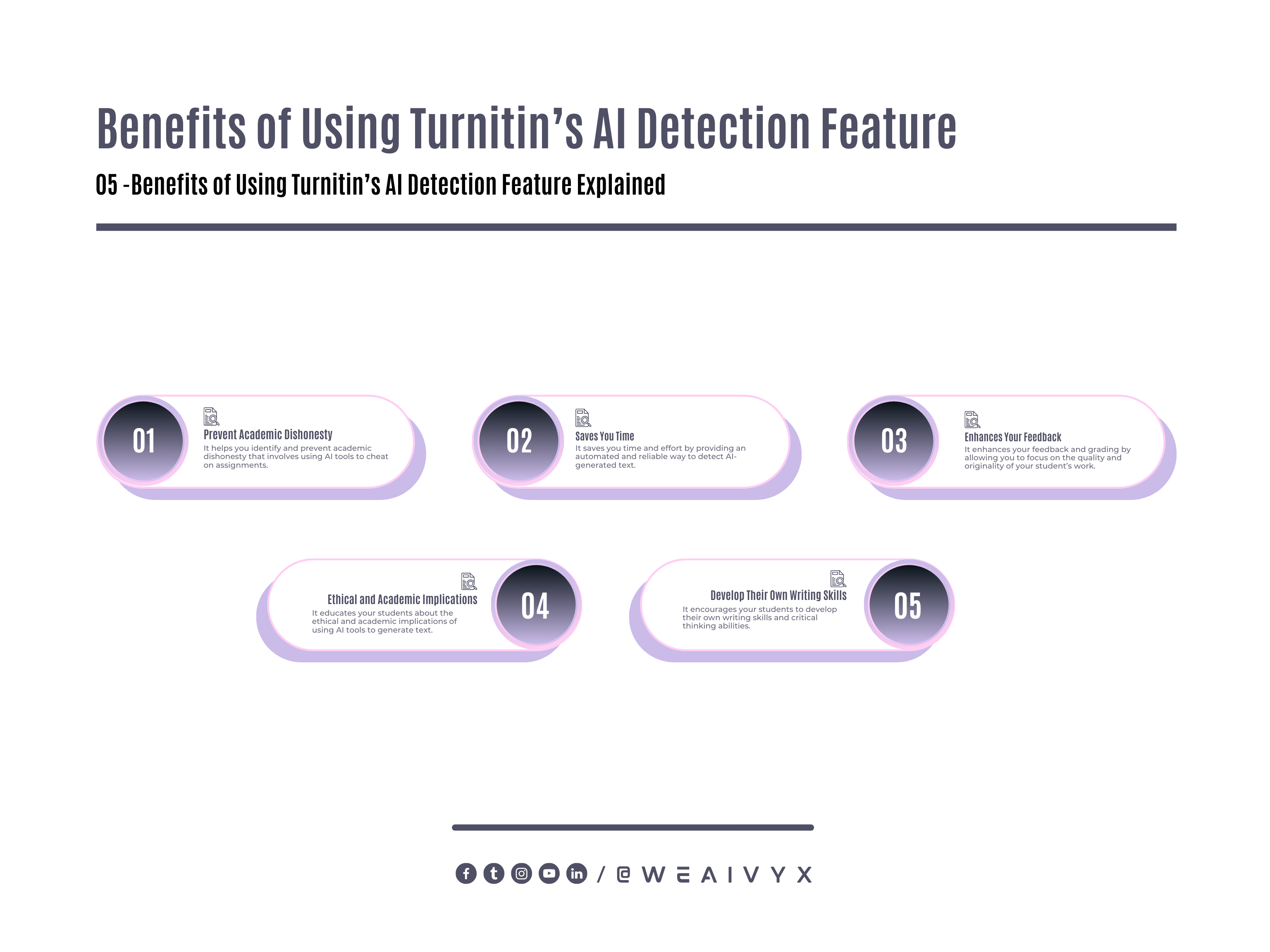
How Can You Use Turnitin’s AI Detection Feature in Your Canvas Course?
If you want to use Turnitin’s AI detection feature in your Canvas course, you need to follow these steps:
Create an assignment in Canvas and enable Turnitin as an external tool.
Configure the Turnitin settings according to your preferences. Make sure to enable the Similarity report option and select “Immediately (can overwrite reports until due date)” as the report generation speed.
Publish the assignment and inform your students about Turnitin’s AI detection feature and its purpose.
After your students submit their work, access the Turnitin Similarity report from Canvas and check the AI detection indicator and flag.
Review the highlighted portions of the text and compare them with other sources if needed.
Provide feedback and grades to your students based on their work.
You can also use this opportunity to discuss with them the ethical and academic issues of using AI tools to generate text.
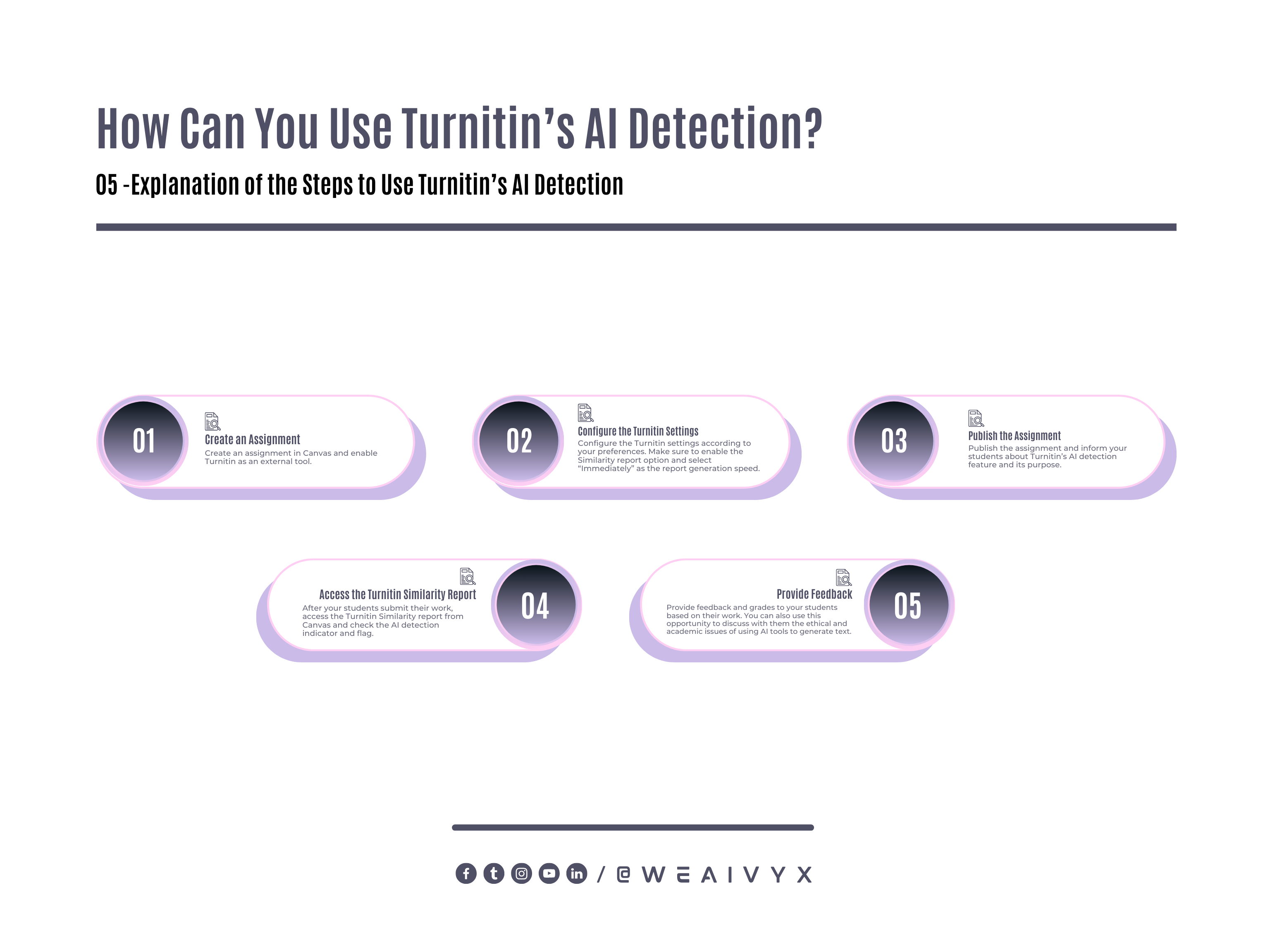
Conclusion
AI-generated text is a new form of cheating and plagiarism that can pose a threat to academic integrity and quality.
Canvas uses Turnitin’s AI detection feature to help educators detect and prevent this problem in their courses.
By using this feature, you can enhance your teaching and learning experience in Canvas and promote honesty and originality among your students.
If you have any questions or suggestions about Turnitin’s AI detection feature or Canvas in general, please feel free to leave a comment below or contact us via email. We would love to hear from you!
I hope you enjoyed this blog post and found it useful. Please share it with your colleagues and friends who might be interested in this topic.