ChatGPT is a powerful conversational AI model that can interact with humans in natural language. It can generate responses to a variety of queries, from factual information to creative content.
However, to get the most out of ChatGPT, you need to know how to craft effective prompts that guide the model to produce the desired output.
In this blog post, we will explore some advanced techniques for writing prompts for ChatGPT, and how they can improve the quality and diversity of your conversations.
What is ChatGPT
ChatGPT is a natural language generation (NLG) tool developed by OpenAI that can produce text based on a given prompt.
It is powered by a series of large language models (LLMs) called GPT, which stands for generative pre-trained transformer.
The latest version of ChatGPT, released in May 2023, uses GPT-4 as its underlying engine, while the previous version, released in November 2022, uses GPT-3.5.
ChatGPT has taken the world by storm since its release in November 2022. This powerful AI chatbot from Anthropic can understand natural language prompts and generate human-like responses on a wide range of topics.
However, many users are still just scratching the surface of what ChatGPT can do. With the right prompts and techniques, you can unlock ChatGPT’s full potential and get even more value from this amazing AI assistant.
Unlock Full Potential
You can unlock the full potential of ChatGPT simply by writing a good prompt that describes everything about the text that you want to generate. Try to write the prompt without any mistakes because it can change the whole output.
Prompts are the main component on which the potential of ChatGPT depends. A good prompt will generate the relevant text to your prompt and add all the necessary information.
1On the other hand, a bad prompt with grammatical mistakes will generate irrelevant output.
The details about the prompt and the steps to writing an advanced prompt are described in the next points.
What Is a Prompt?
A prompt is a piece of text that you provide to ChatGPT as input. It can be a question, a statement, a command, or anything else that you want the model to respond to.
The prompt sets the context and the goal of the conversation and influences how ChatGPT generates its response.
For example, if you want ChatGPT to write a poem about love, you can use a prompt like this:
Write a poem about love
ChatGPT might respond with something like this:
Love is more than a feeling it is a choice and a commitment to cherish and support another through good times and bad love is not always easy it requires patience and forgiveness to overcome the challenges and conflicts that inevitably arise love is not always enough it needs trust and respect to sustain a healthy relationship that lasts and grows love is more than a word it is an action and a gesture to show and express your affection in meaningful ways.
As you can see, the prompt determines the topic, the format, and the tone of the response. By changing the prompt, you can change the output accordingly.
Why Are Prompts Important?
Prompts are important because they are the main way of communicating with ChatGPT. They allow you to specify what you want ChatGPT to do, and how you want it to do it. Without prompts, ChatGPT would not know what to generate or how to generate it.
Prompts are also important because they affect the quality and diversity of ChatGPT’s responses.
A good prompt can elicit a relevant, coherent, and engaging response from ChatGPT. A bad prompt can result in an irrelevant, incoherent, or boring response from ChatGPT.
Therefore, learning how to write effective prompts for ChatGPT can help you unlock its full potential and create better conversational experiences.
How to Write Advanced Prompts for ChatGPT?
Writing advanced prompts for ChatGPT is both an art and a science. It requires creativity, intuition, and experimentation.
However, there are also some general principles and techniques that can help you improve your prompts and get better results from ChatGPT.
Here are some of them:
Be Clear and Specific
One of the most important aspects of writing prompts for ChatGPT is clarity and specificity.
You want to make sure that your prompt conveys your intention and expectations clearly and unambiguously.
You also want to provide enough details and information for ChatGPT to generate a relevant and accurate response.
For example, if you want ChatGPT to summarize an article for you, you should provide the title and the URL of the article in your prompt.
This way, ChatGPT can access the source and extract the main points from it. If you only provide the title or a vague description of the article, ChatGPT might not be able to find it or understand it correctly.
Similarly, if you want ChatGPT to generate a story based on some keywords or characters, you should provide enough context and background for ChatGPT to create a coherent plot.
If you only provide a few words or names without any explanation, ChatGPT might generate a random or nonsensical story.
Use Keywords and Phrases
Another useful technique for writing prompts for ChatGPT is using keywords and phrases that signal your desired output.
Keywords and phrases are words or expressions that indicate the topic, format, style, tone, or genre of your request.
They help ChatGPT understand what kind of response you are looking for, and how to generate it accordingly.
For example, if you want ChatGPT to write a review of a movie, you can use keywords like “review”, “movie”, “rating”, “plot”, “acting”, “cinematography”, etc.
These words tell ChatGPT that you want it to evaluate and describe different aspects of the movie in your response.
Similarly, if you want ChatGPT to write a song lyric based on a theme or emotion, you can use phrases like “write a song lyric about”, “express your feelings through music”, “sing me a song that”, etc.
These expressions tell ChatGPT that you want it to generate a creative and musical response that matches your input.
Provide Reference Text
Providing a reference text is a good way to get to the point data from ChatGPT. Reference text can make the working of ChatGPT even better because it gives it a basic idea about the text.
According to OpenAI, it can improve the working of ChatGPT just like the note sheets that can help a student get good marks on the test.
Use Modifiers and Constraints
Another helpful technique for writing prompts for ChatGPT is using modifiers and constraints.
Modifiers and constraints are words or expressions that modify or limit the scope or range of your request.
They help ChatGPT generate more specific, diverse, or appropriate responses.
For example, if you want ChatGPT to write a joke for you, you can use modifiers like “funny”, “hilarious”, “witty”, “clever”, etc.
These words tell ChatGPT that you want it to generate a humorous response that makes you laugh.
Similarly, if you want ChatGPT to write a tweet for you, you can use constraints like “in 280 characters or less”, “using the hashtag #chatgpt”, “mentioning @openai”, etc.
These expressions tell ChatGPT that you want it to generate a concise and relevant response that follows the rules and conventions of Twitter.
Use Feedback and Reinforcement
Another powerful technique for writing prompts for ChatGPT is using feedback and reinforcement. Feedback and reinforcement are words or expressions that provide positive or negative feedback to ChatGPT based on its previous response.
They help ChatGPT learn from its mistakes and improve its performance over time.
For example, if you want ChatGPT to write an essay for you, you can use feedback like “good job”, “well done”, “nice work”, etc.
These words tell ChatGPT that you are satisfied with its response and encourage it to continue. Similarly, if you want ChatGPT to write a story for you, you can use reinforcement like “And then what happened?”, “What did they do next?”, “How did they feel?”, etc.
These expressions tell ChatGPT that you are interested in its response and prompt it to generate more.
Use Bullet Points and Numbered Lists
Formatting your prompts with bullet points or numbered lists can help ChatGPT grasp what you’re asking for.
The visual structure makes the different parts of your request easier to digest. Bullet points are great for breaking down tasks into steps.
Numbered lists work well for having ChatGPT generate content with a specific number of items.
Leverage ChatGPT’s Capabilities
Keep in mind what ChatGPT is capable of when coming up with prompts.
For example, you can have it summarize long articles, translate text into different languages, compose emails, generate content in different formats like code or poetry, and more.
Think creatively about how you can apply ChatGPT’s skills.
Provide Examples
Including examples in your prompts gives ChatGPT something to model its response after.
For instance, if you want it to generate a blog post for you, provide a sample excerpt of what you’re looking for. This will help guide ChatGPT’s writing style, tone, vocabulary, and more.
Set Restrictions
You can set limits and restrictions to narrow ChatGPT’s focus.
For example, telling ChatGPT to explain a concept in simple terms using no more than 3 sentences will result in a concise explanation that anyone can understand.
Other limits you can set include word count, period, target audience age group, and more.
Invoke Fact Checking
One concern with ChatGPT is spreading misinformation. When asking ChatGPT to provide factual information, append your prompt with a request like “only provide facts that are verified by reputable sources.” You can also have it cite its sources or flag unverified statements.
Adjust Confidence Levels
If ChatGPT seems unsure in its responses, you can tell it to be more confident. Phrases like “be concise and definitive” can result in more assertive language.
On the flip side, you can have ChatGPT soften its tone using phrases like “make this more tentative and open to different views.”
Fine-Tune with Feedback
Don’t be afraid to provide positive or constructive feedback on ChatGPT’s responses. Letting it know when it has misunderstood or providing additional guidance allows its model to improve.
Being transparent about desired outcomes leads to better responses over time.
Chain Follow-Up Prompts
Starting with a simple prompt, you can then ask follow-up questions to go deeper.
This prompt chaining allows you to have an ongoing dialogue where you incrementally adjust ChatGPT’s direction. You can even refer back to previous responses for context.
Invoke Memory and Consistency
You can preface prompts by saying “Remember that I told you…” to have ChatGPT draw on your previous conversations.
This maintains consistency instead of contradicting itself. You can also reset its memory to start fresh.
Customize ChatGPT’s Personality
Some simple tweaks let you tailor ChatGPT’s tone and style. Asking it to respond like a subject matter expert, comedian, or even a specific fictional character can generate more engaging responses. You can also make it more casual, elaborate, or dry depending on your needs.
Save Prompt Templates
If you find yourself using certain prompts repeatedly, save them as templates to reuse instead of retyping them each time.
Adjust placeholders like {topic} and {length} to quickly customize for new requests. Over time, you can build a library of templates for greater efficiency.
With the right techniques, it’s possible to get significantly more utility out of ChatGPT. A basic prompt will only scratch the surface of its capabilities.
Spending time crafting thoughtful, detailed requests and providing ongoing feedback helps unlock its full potential as an AI assistant.
Don’t be afraid to experiment and tailor your approach over multiple sessions. Applying prompts creatively can take your ChatGPT interactions to the next level.
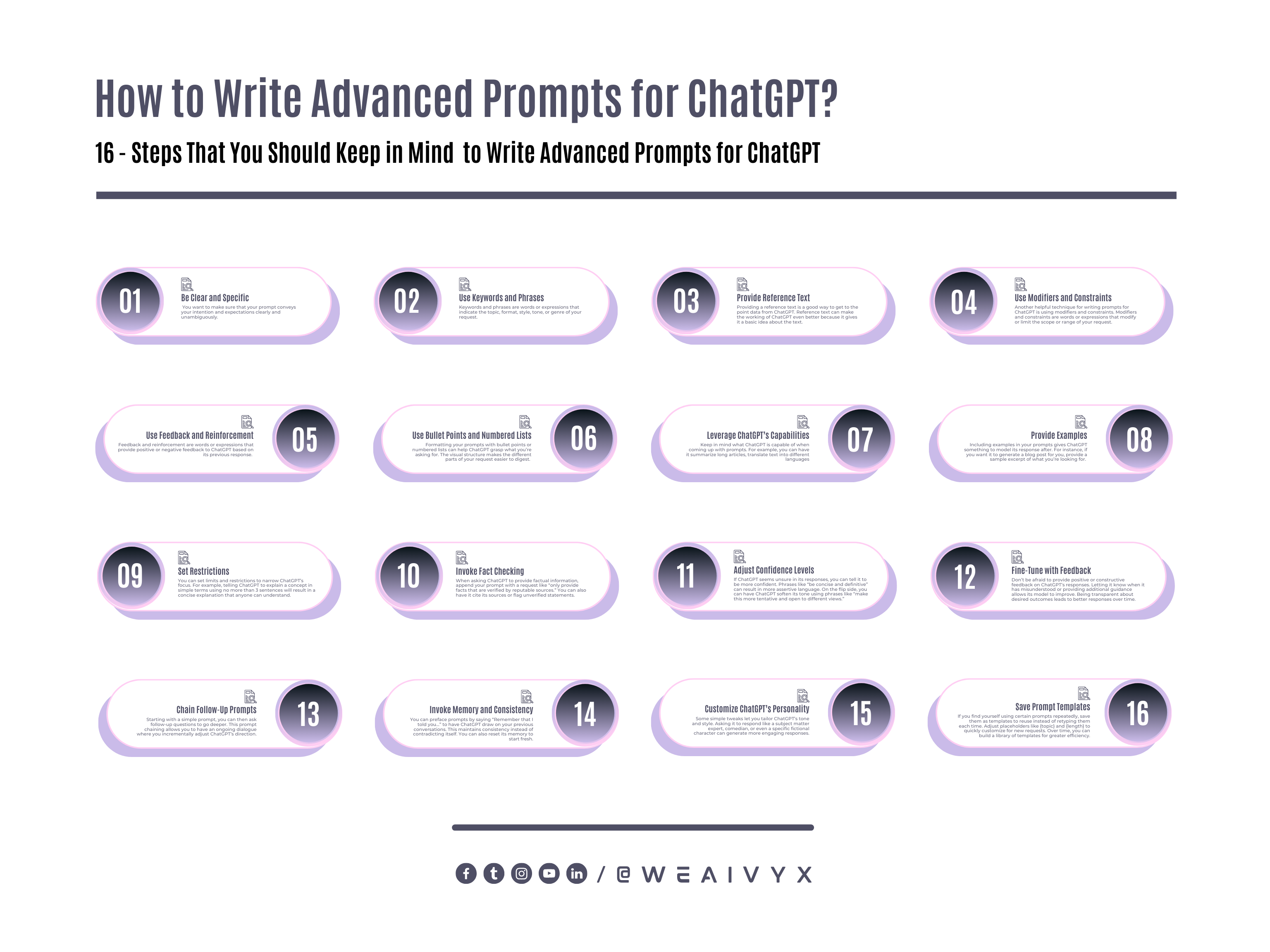
Benefits of Using ChatGPT in Bussiness
Using ChatGPT can be very helpful because it can do many things for you and save a lot of your time. Some of the advantages are given below:
Zero-Shot Prompting
Benefit from ChatGPT’s zero-shot learning skills to receive helpful responses. Zero-shot prompts involve providing a prompt that outlines the desired task, context, and relevant constraints.
By relying on ChatGPT’s general knowledge and understanding of language patterns, you can obtain informative responses without explicit training.
While accuracy may vary compared to few-shot prompting, zero-shot prompts are valuable tools for specific situations.
Few-Shot Prompting
Discover the power of few-shot learning, where ChatGPT adapts to new tasks with minimal task-specific training data.
By training ChatGPT on a smaller set of examples relevant to your financial advisory domain, you can obtain more accurate and specific responses.
Few-shot prompting is particularly effective when dealing with complex financial scenarios or requiring deeper comprehension.
Chain-of-Thought Prompting
Direct ChatGPT through complex thought processes by using a series of prompts that rely on each other.
This technique proves valuable when delivering detailed responses or providing step-by-step financial guidance.
Each subsequent prompt is designed to expand on previous responses, enabling ChatGPT to manage intricate financial concepts and offer comprehensive recommendations.
Add Personality
Infuse your prompts with a professional and engaging tone that reflects your business style and expertise.
Strive for clarity and conciseness while maintaining a formal tone appropriate for financial advisory services.
Injecting a touch of enthusiasm and compassion can help establish rapport with clients.
Incorporate Expert Knowledge
Leverage ChatGPT’s capabilities to generate expert-level financial insights. Utilize AI to analyze extensive financial data or summarize relevant articles, providing clients with valuable knowledge.
Prompt ChatGPT to generate specific insights, recommendations, or predictions based on its understanding of financial trends and patterns.
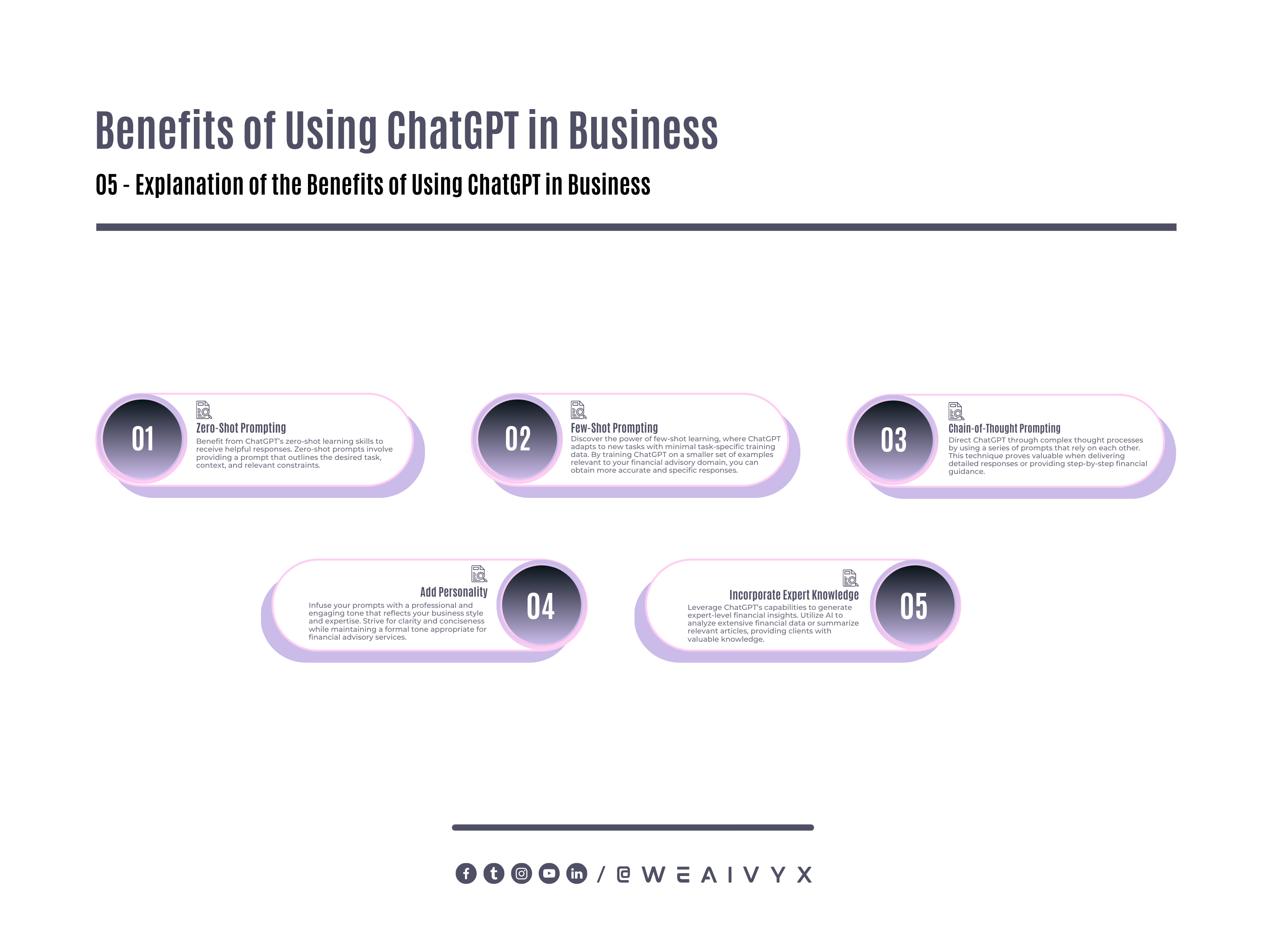
Conclusion
ChatGPT is a remarkable tool, but it requires human guidance and interaction to truly thrive. While its natural language capabilities are impressive, crafting high-quality prompts is an art that takes practice.
Start by being clear in your requests, providing examples and limitations, adjusting confidence levels, giving feedback, and reusing effective templates.
With diligence and creativity, you can engage ChatGPT in more meaningful dialogue and unlock benefits well beyond basic small talk.
Our prompts are the key that unlocks this AI’s vast potential. Writing effective prompts for ChatGPT is not an easy task. It requires creativity, intuition, experimentation, and practice.
However, by following some of the techniques discussed in this blog post, you can improve your prompts and get better results from ChatGPT.
ChatGPT is a powerful conversational AI model that can interact with humans in natural language. It can generate responses to a variety of queries, from factual information to creative content.
However, to get the most out of ChatGPT, you need to know how to craft effective prompts that guide the model to produce the desired output.
